Step 21: Flip the Text
Goal:
This step uses a new feature, which will flip the model.
Since we are stamping something down, we have to make the Text backwards, so when it’s placed on the paper, it will show the Text in the correct direction.
Steps:
- Left Click on the Text.
- In the upper right corner of the Scene, left Click on the Flip button which looks like 2 triangles with a line between them.
- Left Click the arrows going along the long side of the Text.
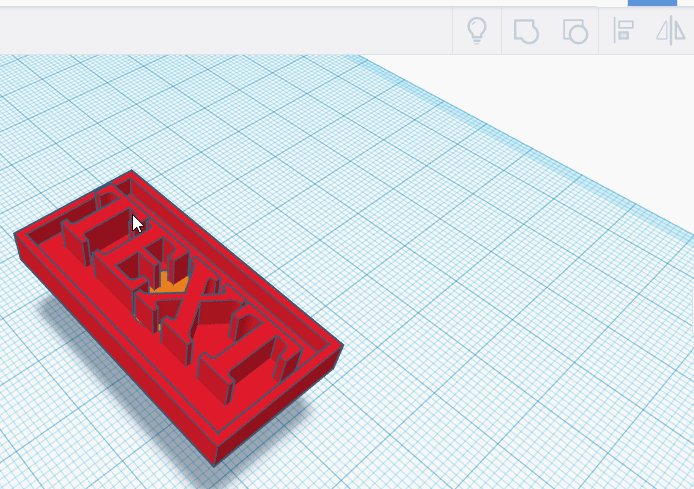
Click to replay
