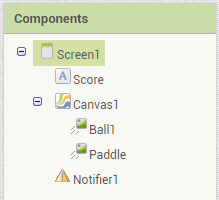Step 2: Rename Components
Goal:
We now need to rename our components. This makes our job as programmers much easier because we can find the component we are looking for a lot easier. Our code is also easier to read when trying to figure out what it does and how it works.
The steps to rename the components are the same no matter what, so follow the direction below and look to the list to see what each components needs to be renamed to.
Steps:
- In the Components List, select the component you want to rename.
- At the very bottom of Components List is a button called “Rename”, click it.
- In the window that appears type the new name in the second box, then click “OK”.
- Label1 changes to Score.
- Imagesprite1 changes to Ball1.
- Imagesprite2 changes to Paddle.
- Make sure you name all of your components correctly before moving on, as I will only be using these names from now on when I talk about different components.
Code: