Step 2: Adding a Horizontal Arrangement
Goal:
The first thing we will need to add is something called a Layout component, specifically a Horizontal Arrangement component.
Layout components are used to hold and organize other components, they are a great way to keep apps looking clean and organized.
A Horizontal Arrangement is used to hold all of its contained components horizontally next to each other (that is, keeping them all to the left or right of each other).
Steps:
- Inside the Palette on the left side of the screen, click on Layout.
- Drag in a Horizontal Arrangement into the phone.
Code:
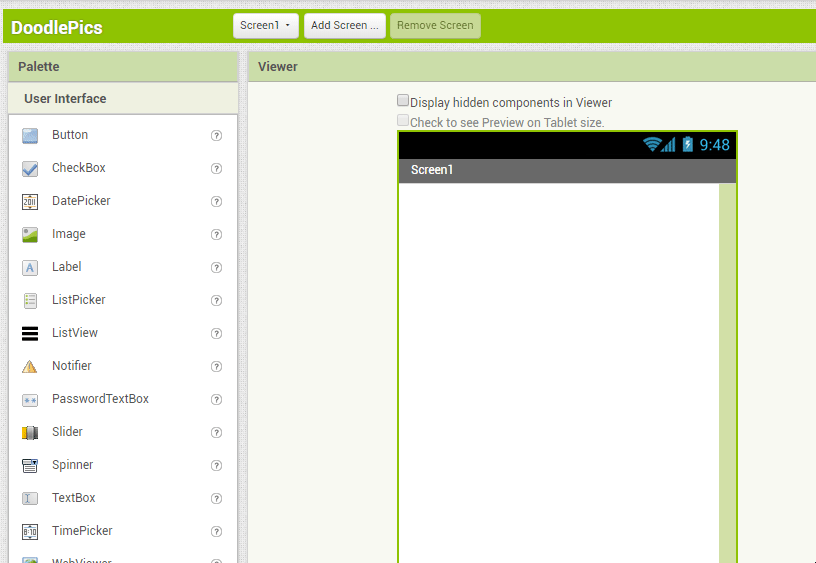
Click to replay
