Getting ready
Prepare your coding adventure!:
1. You can start your lessons by opening Notepadd++ editor with the following icon on your desktop:
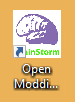
2. Notepad++ will open the the correct python file (mc.py) that you will use for all lessons:
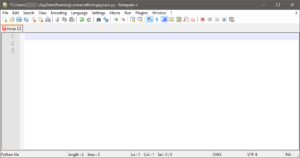
3.Start the Minecraft Launcher with the correct version for Python Temple (Forge 1.8.8 ..):

4. Click on singleplayer to load all your worlds
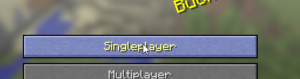
5. Select and play the Brainstorm Education:Python Temple world :

