Lesson 2 – BuyEggScript
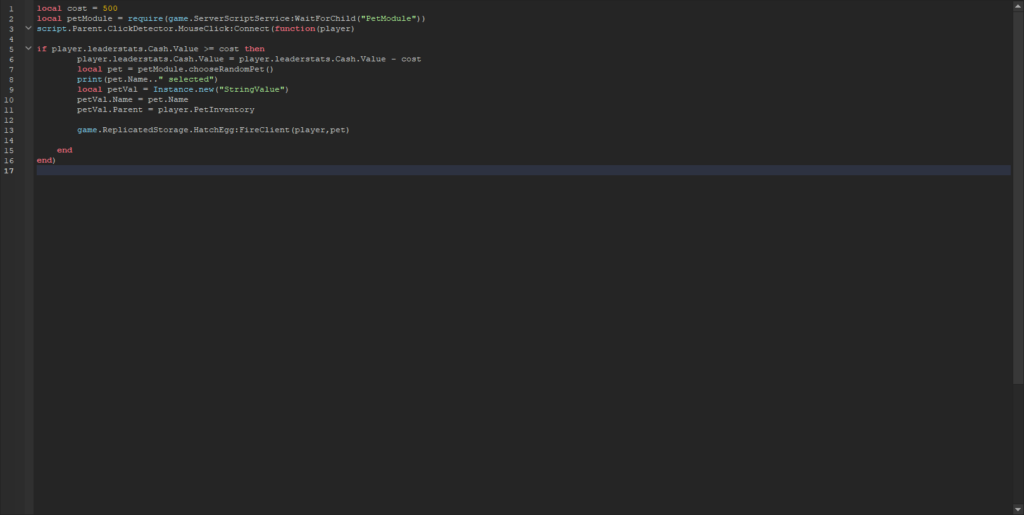
Coding the Script
- Create an if then statement on Line 5. The condition is if the player’s Cash value is greater than or equal to the cost, then the script will do something.
- Now subtract the Cost from your Cash Value underneath the if then statement on Line 6.
Create a Local Variable
Now you will use a local variable called pet to access the PetModule Script. On Line 7 add a variable called Pet. Underneath this variable, we will print the petName that was selected.
Create a New String Value
Strings are an important component of scripting, as they are used to represent sequences of letters, numbers, and symbols. Create a StringValue. You will also assign two new variables.
