Step 1
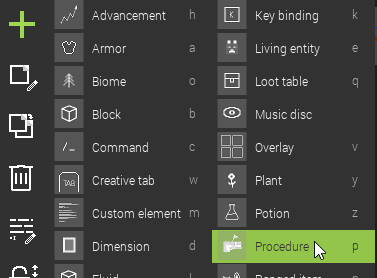
We are going to start with a simple procedure that uses basic programming skills to create a pillar of dirt in front of your character. We only want this to happen when we right click with a hoe and when the player has dirt in their inventory. To get started, we need to make a new procedure and call it “DirtPillar”, or something similar, and get into the programming interface.
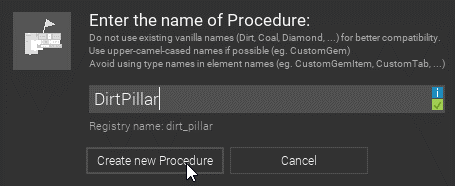
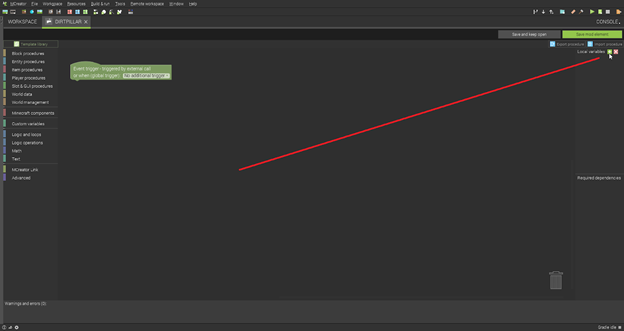
We are going to need to create a variable that will modify the Y value in order to place blocks vertically. To do so, click the little green plus sign on the top right corner and setup your variable as shown below. Name it “y2” and set its variable type to “number”
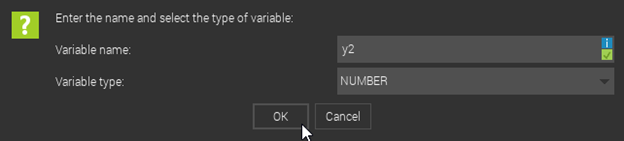
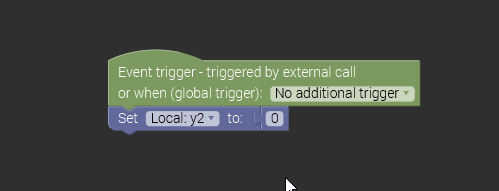
Now we need to initialize the variable by giving it a starting value. If we don’t do this, then the computer will be confused as to what “y2” is and what it contains. We are setting it to 0 because we don’t want to modify the Y value when our program runs the first time. We will see how this works in a little bit. We get the first block from Custom variables and the second block from Math
