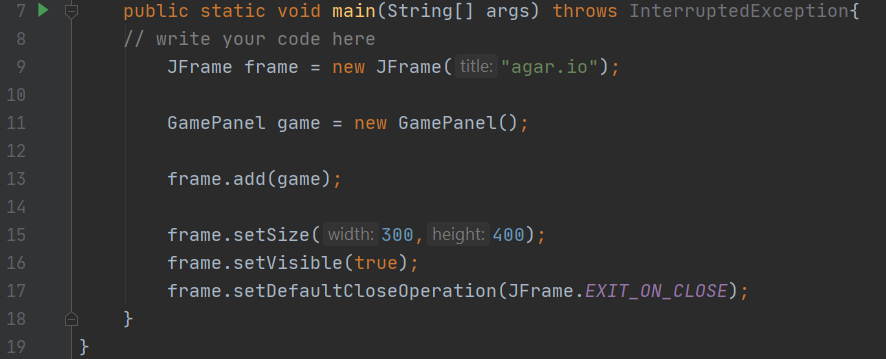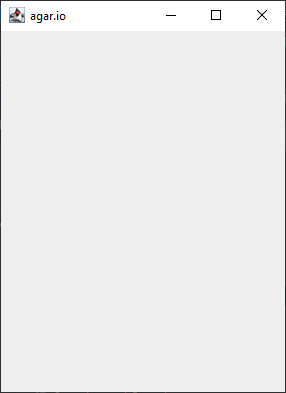Step 1
Opening the project and the main file
In this project, we are going to try and make a game heavily inspired by the very popular online game “agar.io”.
Before we get started, go ahead and open up this new project by going to File->Open and open the “AgarIO” project.
Once you have done that, open the “Main” file, it should look like what is shown here.
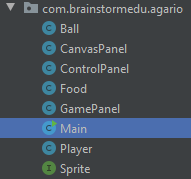
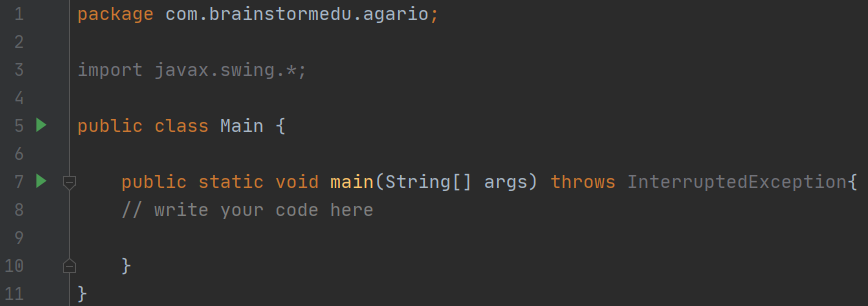
Creating the initial window
Now that we’re all ready to go, add the code as shown into the “Main” file.
This code does all of the set up that we’ve done for our previous windowed programs. If you need a refresher on what all this code does, feel free to check out the Graphics Intro project again.
Once you finish this code, go ahead and test it out. If done correctly, you should see a window appear!