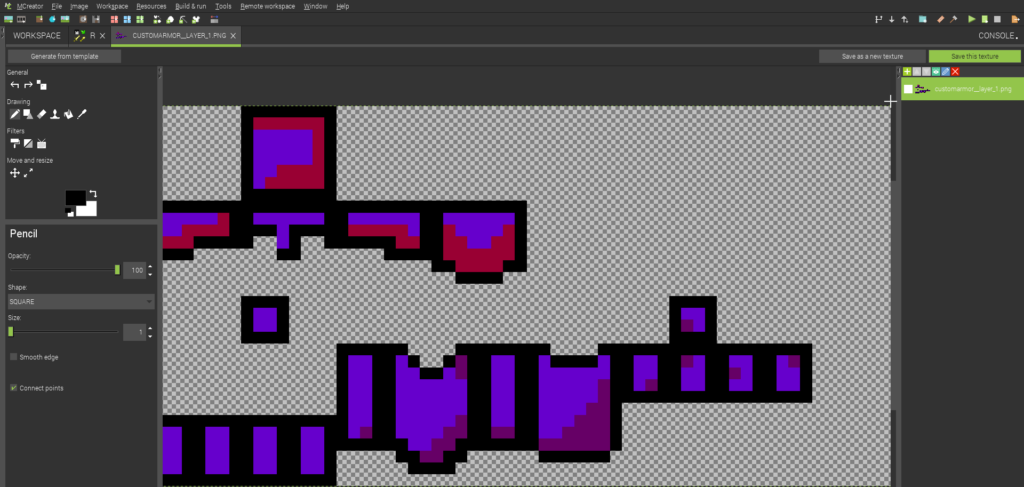Step 1
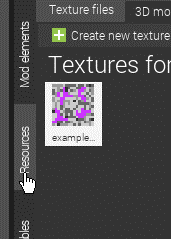
First, let’s import armor textures to MCreator by selecting the Resources tab and selecting “Import Armor Texture”. Remember that your texture MUST have _layer_1.png or _layer_2.png at the end of the file name in order for it to work.
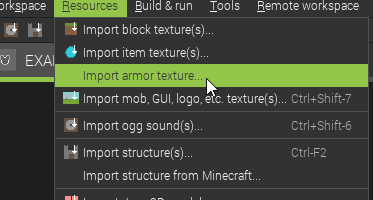
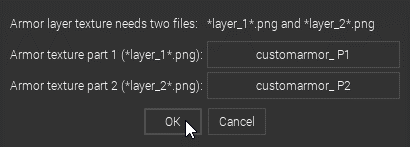
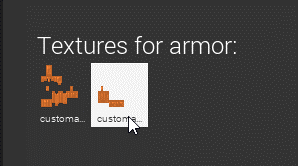
These images must be set up for the armor textures to wrap correctly, So you may use these images provided for you. Just right click on both images, select Save image as… and pick an easy location where they can be accessed easily. Follow the steps above this to import them. Once imported, you can double click on the texture to edit the appearance.