Step 1

When you first open MCreator, you will see this screen. From here, either click on New Workspace to make a new workspace or double click on one of the existing workspaces on the left.
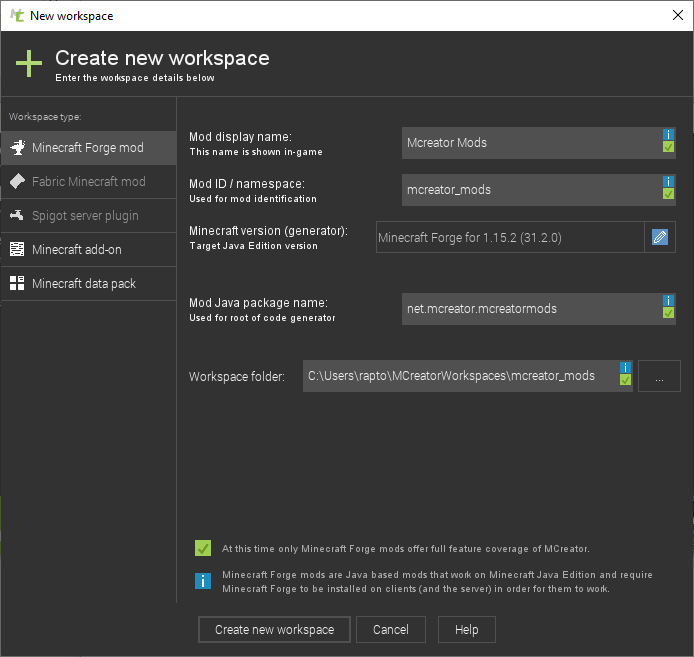
Once you click New Workspace, You will need to type in a Mod Display name into the first box of text. Once you decide on a name, you can go ahead and click Create New Workspace.
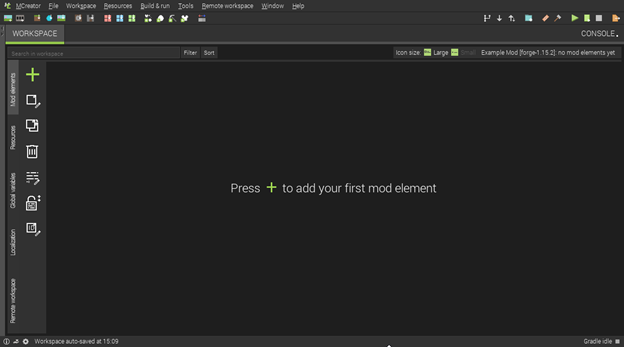
Creating the workspace may take a few minutes. Once finished, you can click on the Workspace tab at the top left of Mcreator to reach this screen.
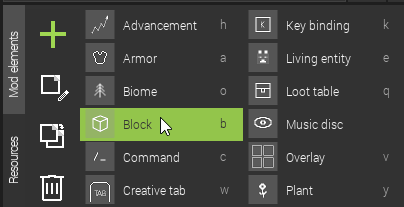
Click the + symbol right under the Workspace tab to add a new mod element and select “block”.
