Step 1 – Set Up the Robot
Initial Setup
In this project, our goal is to get our robot through a maze. To do this, we’re going to have to code our robot to perform many different movement and turning commands. We’ll take a look at the maze soon, but let’s add some basic setup code for our robot first. Add the code as shown to start the robot out at a faster speed.
Select
Drag a 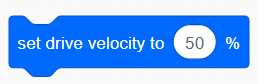 block below the When Started block.
block below the When Started block.
Drag a  block above your code stack.
block above your code stack.
Change 50% to 100%.
Code Example:
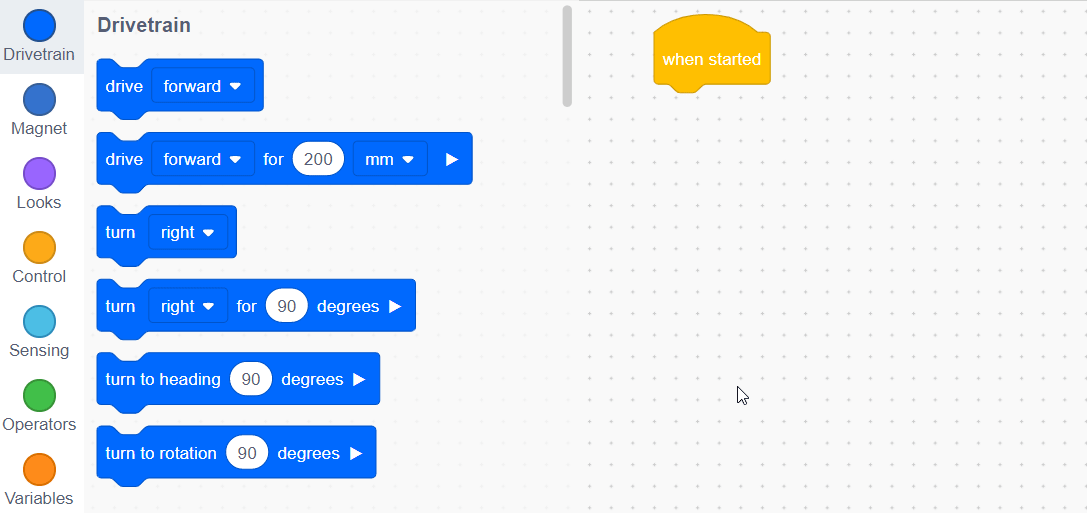
Click to replay
