Step 23: Scale Hole Box
Goal:
With the Hole Box in the scene, now it’s time to scale it!
Steps:
- Left Click on the Hole Box.
- Left Click and Drag the Scale Squares until the Hole Box is covering the whole stamp.
- It’s ok if the Hole Box is larger than the stamp!
Example:
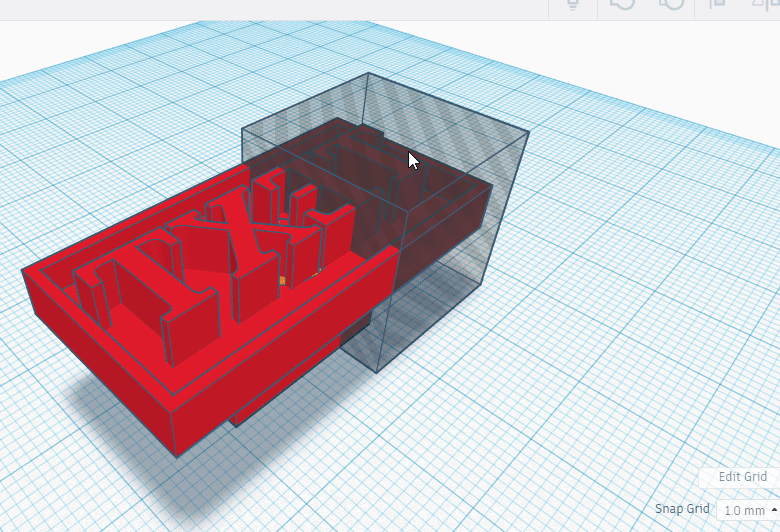
Click to replay
