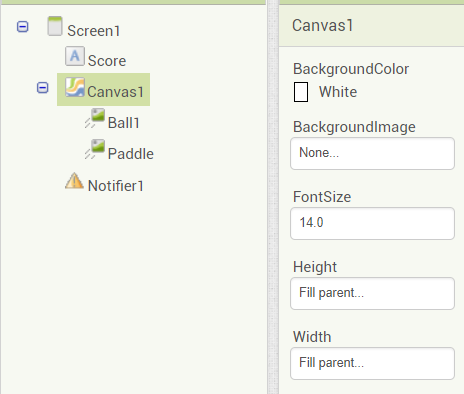Step 3: Resize the Canvas
Goal:
Our canvas is where we are going to actually play our game so we need to make it so that it takes up as much space on our screen as possible to give us the largest play area possible.
Steps:
- From Components, select Canvas1.
- In Properties, find Height, select the box, then in the menu select “Fill Parent”.
- In Properties, find Width, select the box, then in the menu select “Fill Parent”.
Code: