Step 4
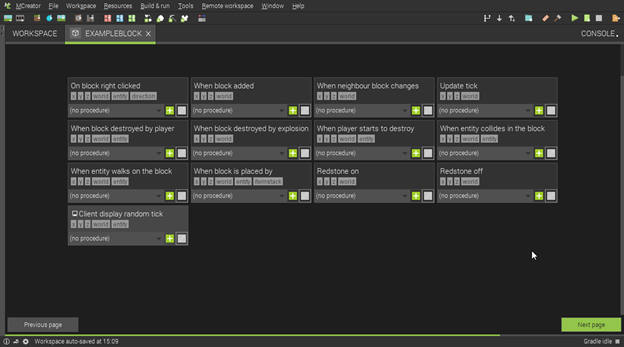
This next screen lets you choose event’s to add to your block. We won’t need this right now, so you can skip it. Click on next page.
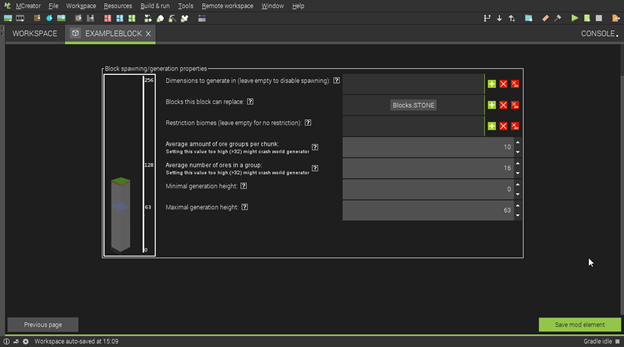
This screen lets you choose if your block will generate in the world or not. You can change this if you’d like. Click on “Save mod element”
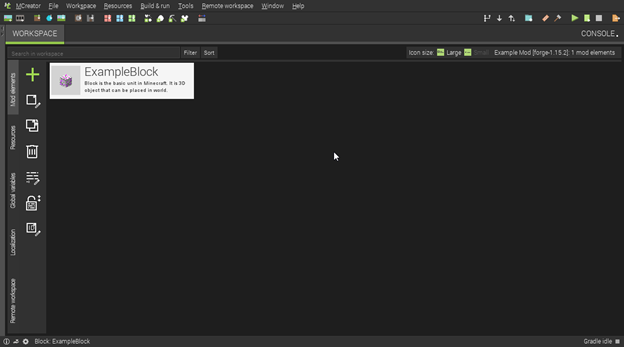
After all this, you should go back to your Workspace and it should look like this:
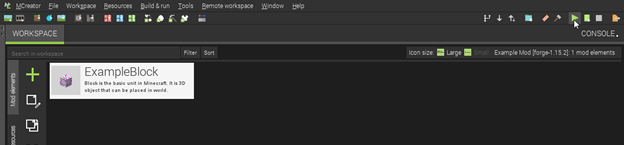
All that’s left is to click the play button on the top right toolbar.
