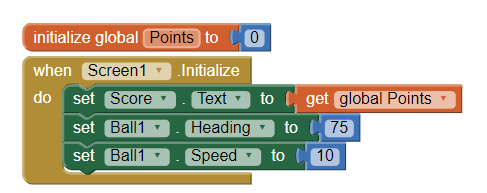Step 6: Ball1 Starting Code
Goal:
Now that we can control our paddle, we need to code how fast the in what direction the ball starts off moving.
Steps:
- From Variables, place an Initialize global block on the the screen, and set the name to points.
- From Math, attach a zero block to the end of the Initialize global block.
- From Screen, place a Initialize block.
- From Score, place a dark green set score.text block inside the Screen.Initilize block.
- From Variables, attach a get block to the end of the set score.text block and set the variable to points.
- From Ball1, place a set Ball1.Heading block.
- From Math, attach a 0(zero) block to the end of the set Ball1.Heading block and set it to 10.
- From Ball1, place a set Ball1.Speed block inside of the Initialized block.
- From Math, attach a 0(zero) block to the end of the set Ball1.Speed block and set it to 75.
Code: