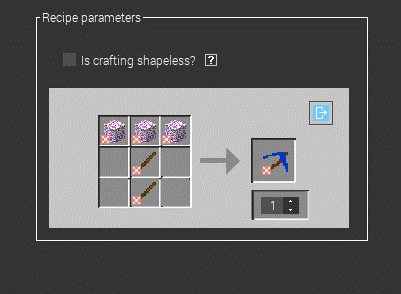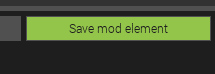Step 2
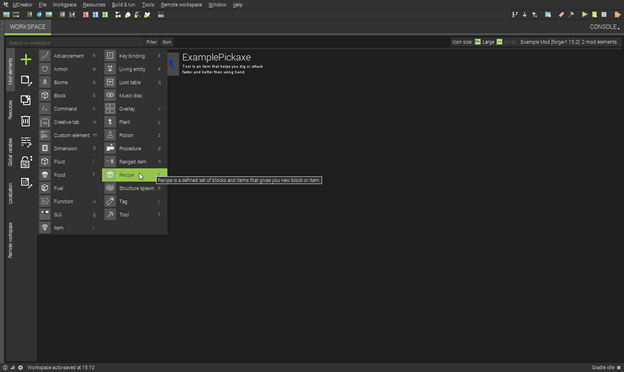
a. Now that our tools are done, we need to make our recipes for them using the crafting material we made earlier. To get started, create a new mod element and select new recipe. Name it something like “PickRecipe” or “StartingPickaxeRecipe”. We want the name to be easily associated with the tool we made.
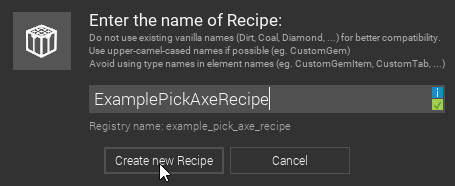
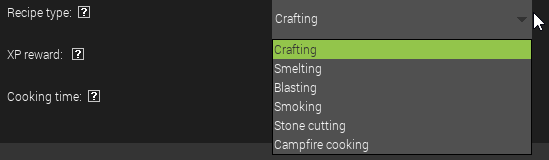
Inside the recipe screen, we see an area for “recipe type”. Here we can select how we create an item. If students want to, they can create an item that can be created by smelting their custom block. For now, stick with the “crafting” type.
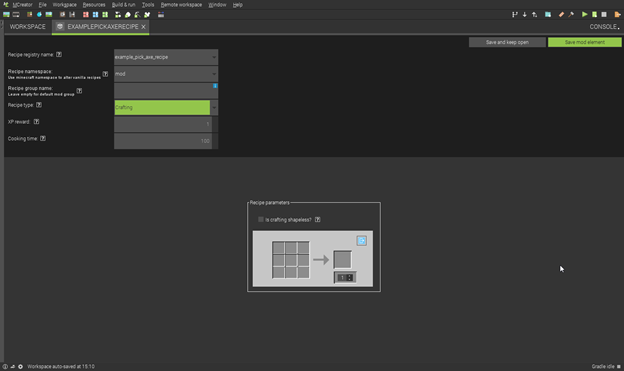

Click on one of the squares to open a menu where you can choose what item goes in where. If you select “Custom elements” you can select your own mod elements. Have students create the recipe for their tool.