Step 4: Setting Up a Variable for a Damage Animation
Goal:
One thing that a lot of games do is have some sort of indication/animation when a player takes damage.
Having this indication makes it a lot easier for players to know if they took damage instead of having them just look at a number get closer to zero.
To do this we will need some sort of timer to know how long the animation should be.
Steps:
- Stay on the “Sharky” sprite.
- From Variables, create a new variable called “SadAnimationTime” and be sure to select “For this sprite only”.
- Click the check box to uncheck the SadAnimationTime variable so it won’t appear on the game screen.
Code:
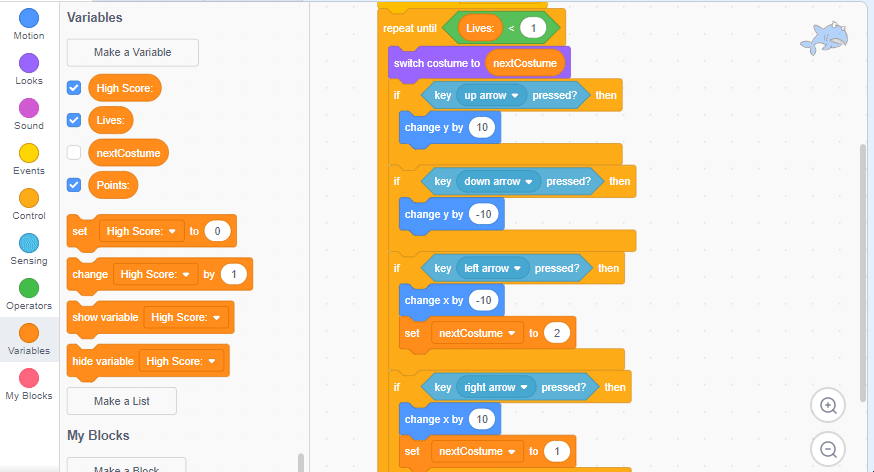
Click to replay
