About MakeCode Arcade
Making Games
MakeCode allows you to play and code your own games using a 160×120 screen showing 16 colors at a time (you can change the palette though!), a 4-channel retro-appropriate sound system, and a grand total of eight buttons (4 directions, A, B, MENU and RESET).
Arcade comes with a 2D game engine with sprites, platformer-style collisions, tile maps, particle systems and more.
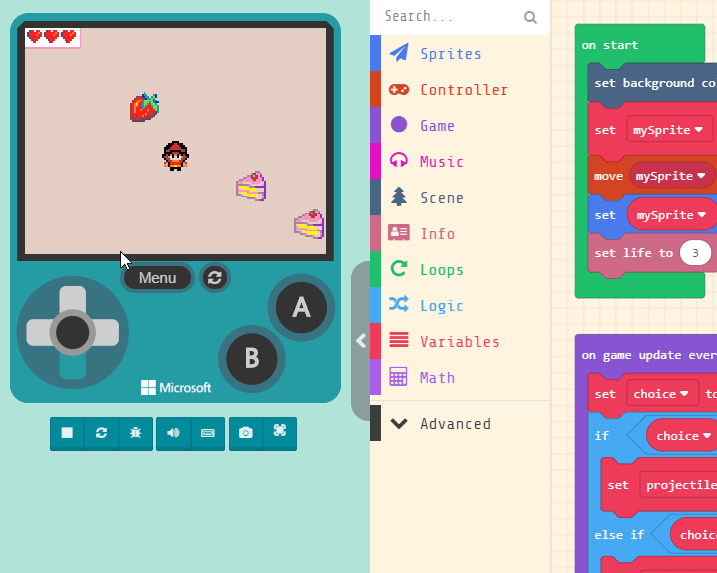
Coding in MakeCode
MakeCode uses ‘block’ coding to create logic for your games! As shown to the right, Arcade comes with a set of block codes to make it simple to get started programming your game, including:
- Sprite physics, effects, collisions, animations and lifetime management;
- Controllers, both single-player and multi-player;
- Music, 4-channel sound, different waveforms and envelopes; no samples;
- Game updates, prompts and dialogs;
- Scene definition, tilemaps, collisions and camera position.
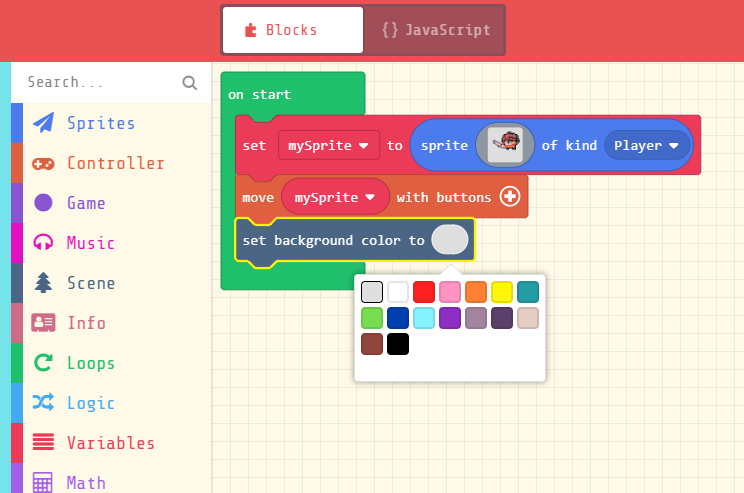
Design your own game!
A major part of the fun of Arcade is designing your own sprites. To make this easier, Arcade has a sprite editor along with a gallery of specially designed sprites for your use.
The sprite editor is available both from the Blocks and JavaScript editors. Sprite sizes range from 8×8 to 32×32, with many other combinations available. A sequence of sprites is used to define an animation
