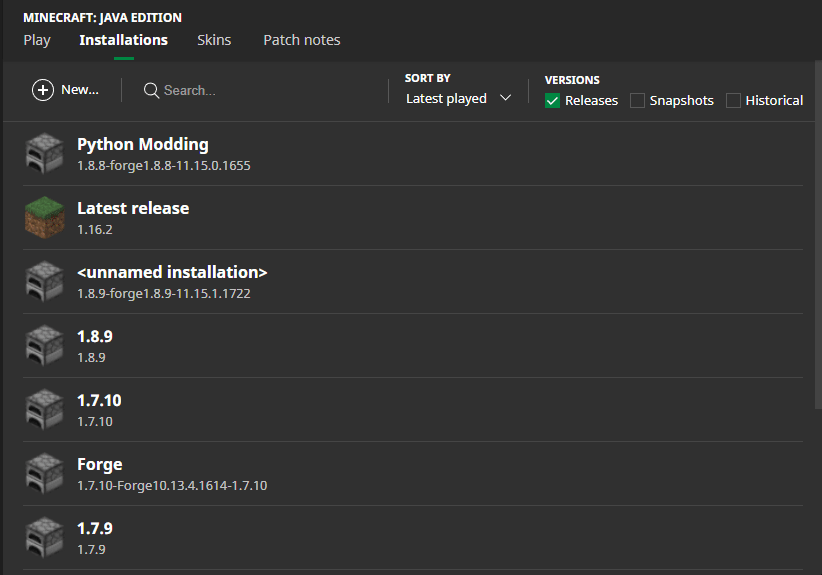Lesson 1
</div>Starting VisualStudio Code
Now that we’ve completed the setup/installation, let’s go ahead and test it out by doing our first bit of code.
Before we do this, we need to make sure we have our software properly set up.
In Visual Studio Code, Look for the Vertical Toolbar. Click on the Second to last one (Looks like 4 squares with one seperated. This is the Extensions section.
Search for Python, and Click Install. The Installation might take a minute
<div class="pt-flex-column2">
<img class="aligncenter size-full wp-image-14029" src="https://brainstormedu.com/wp-content/uploads/2020/10/Pythonext.gif" alt="" width="700" height="167">
<br>