Step 1
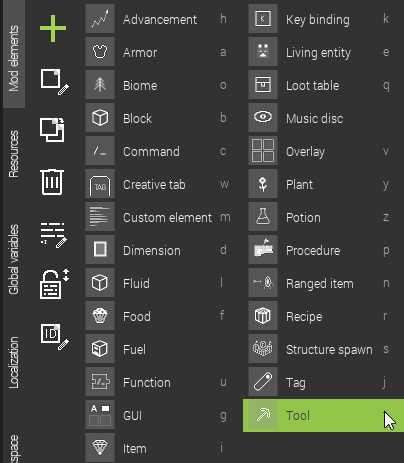
We are going to make a set of tools, but we are going to start off with making a pickaxe. To begin, we need a new mod element. Call it something that makes sense like “Cobalt Pickaxe” or “Sturdy Pick” that a player will know what that tool is. Once you create the element, make your texture for the tool. Keep in mind that you need to make things in a diagonal direction so that it looks like it’s actually in your hand.
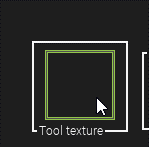

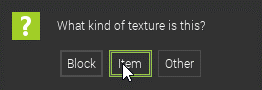
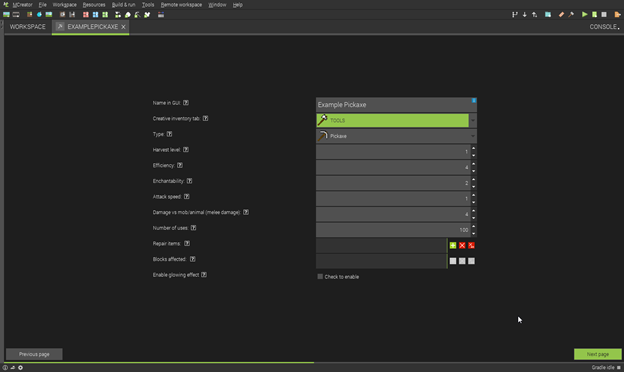
Click next and setup your tool by giving it a name, putting it in the right Creative Tab, and choose the rest of your options. In the index at the bottom of the document you can find explanations of what each thing does.
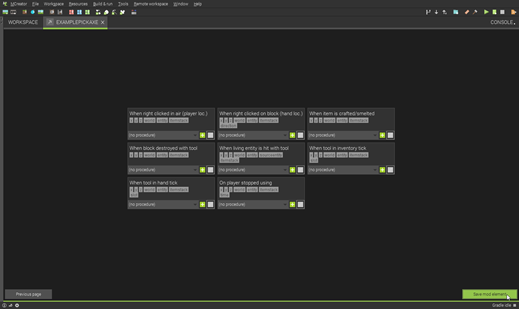
The next screen will have procedures, but we are going to ignore this for now. Once your first tool is done, go ahead and create the other tools you need for a full set. You need a pick, shovel, axe, hoe, and sword. Once those are done, you can move onto the next phase.
