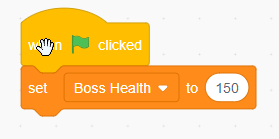Step 1: Boss Start Code 1
Goal:
The first thing we need to do is to set up our boss right as the game starts.
We need to create a variable to keep track of the boss’ health.
Steps:
- From the sprite menu, select the sprite called Star_Destroyer.
- From Events, place a when green flag clicked block.
- In Variables, click the “Make a Variable” button, and in the window type “Boss Health”.
- From Variables, place a set to block.
- Set the variable to Boss Health and the amount to 150.
- In Variables, make sure Boss Health does NOT have a check mark next to it.
Code: