Step 11: Renaming the Buttons
Goal:
In this project we have multiple different Buttons, so we are going to have to rename them to distinguish them from each other.
Steps:
- On the components list, click on Button1.
- At the very bottom of the components list, click on the “Rename” button.
- Rename Button1 to “PictureButton”.
- Repeat this for Button2 and rename it “RedButton”.
- Repeat this for Button3 and rename it “ClearButton”.
Code:
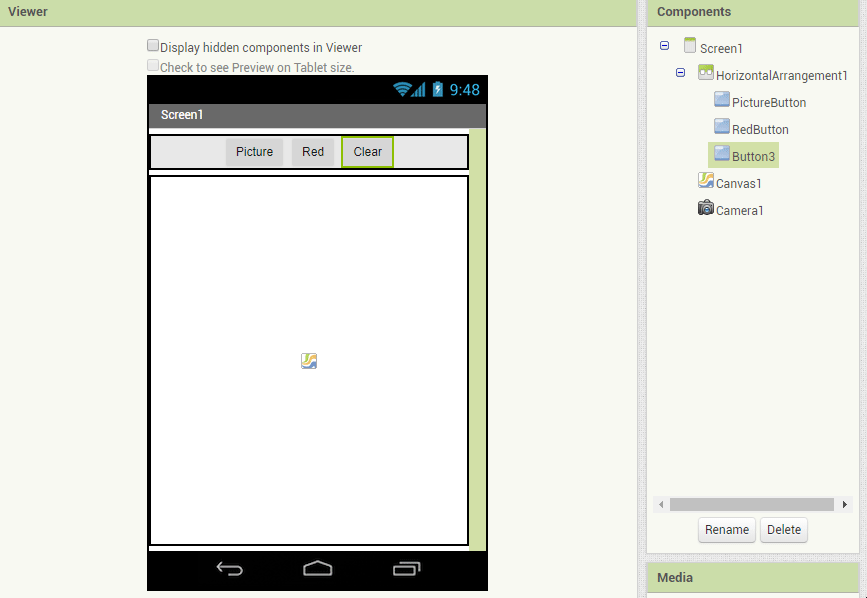
Click to replay
