Step 12: Scale the Text
Goal:
Just like when you scaled the Hole Cylinder, you’ll scale the text to fit your key chain.
Steps:
- Left Click on the Text.
- Hold the Shift key down and drag scale square until it fits the key chain body.
Example:
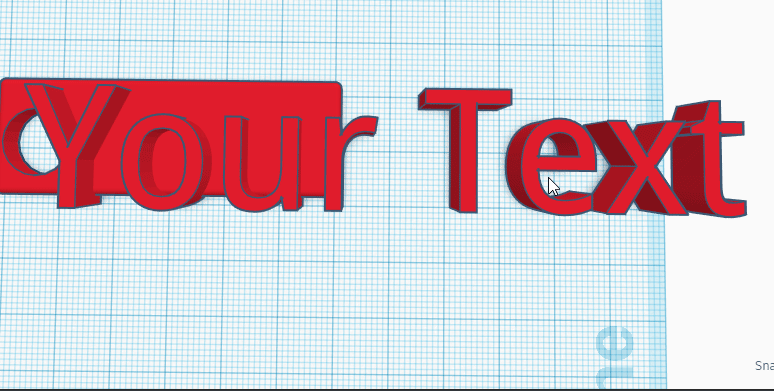
Click to replay
