Step 14: Change Text to Hole
Goal:
You’re almost done!
You’ll be changing the Text into a Hole so you can carve it out of the main key chain body.
Steps:
- Left Click on the Text.
- On the Shape Menu that appears, left click on Hole.
Example:
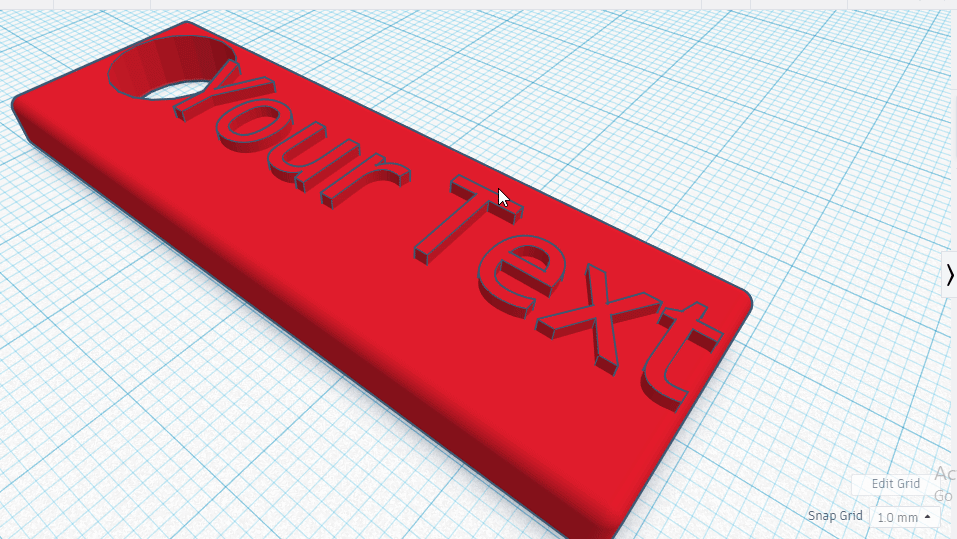
Click to replay
