Step 14: Coding the Camera Button
Goal:
Let’s start with programming what happens when we click the PictureButton.
This code will allow our app to access the phone’s camera and take a picture with it.
Steps:
- Under the section labeled Blocks select PictureButton.
- Grab and place the block labeled “when PictureButton.Click”.
- Under Blocks select Camera1.
- Grab and place the block labeled “call Camera1.TakePicture”.
Code:
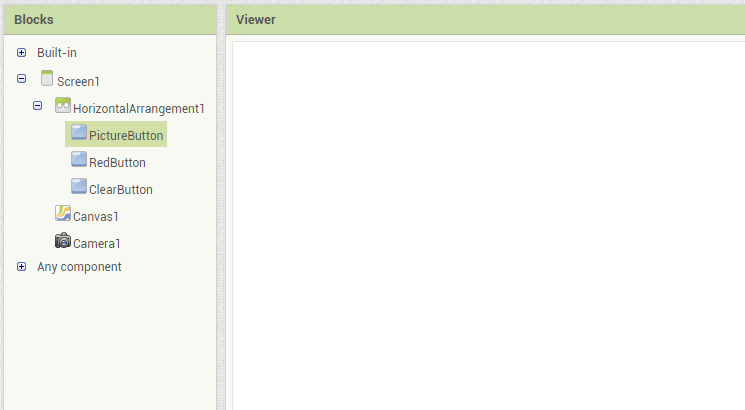
Click to replay
