Step 17: Coding the Canvas (Part 2)
Goal:
We will draw a line using the prevX, prevY, currentX, and currentY blocks.
The prev blocks contain the position a user’s finger was at when they first touched the screen.
The current blocks contain the position a user’s finger is currently touching.
We will get these points and draw a line between them every time a finger is moved across the Canvas, letting us doodle!
Steps:
- On the “when Canvas1.Dragged” block, hover your mouse over “prevX”.
- Then grab the “get prevX” block and place it inside the input of “call Canvas1.DrawLine” labeled “x1”.
- Do the same thing for prevY and place it inside “y1”.
- Do the same thing for currentX and place it inside “x2”.
- Do the same thing for currentY and place it inside “y2”.
Code:
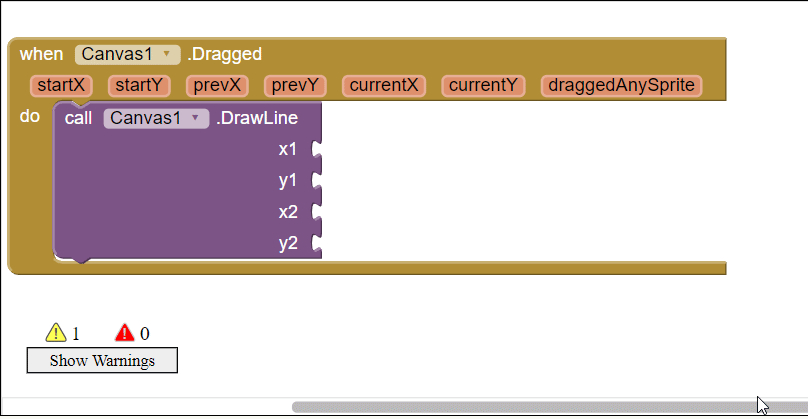
Click to replay
