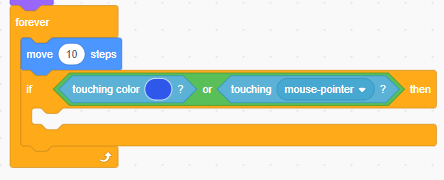Step 18: Bullet Collision IF 2
Goal:
Let’s begin by setting up the two conditions the bullet can collide with.
Steps:
- From Sensing, place a touching color block.
- From Sensing, place a touch mouse-pointer block.
Code:
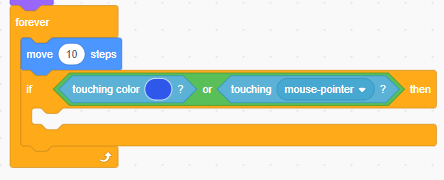
Let’s begin by setting up the two conditions the bullet can collide with.