Step 19: Coding the Clear Button
Goal:
Next let’s add the code for pushing the ClearButton.
This code will clear any doodles we’ve made on our screen using a function built into the Canvas.
Steps:
- Under the section labeled Blocks select ClearButton.
- Grab and place the block labeled “when ClearButton.Click”.
- Under Blocks select Canvas1.
- Grab and place the block labeled call Canvas1.Clear.
Code:
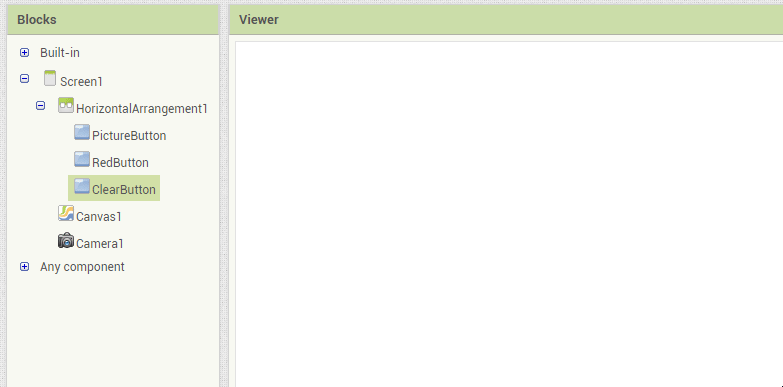
Click to replay
