Step 2: Scale the Box
Goal:
Next, you’ll resize, or scale, the box you just placed.
Steps:
- Left click on the Box to select it. The Shape Menu will appear.
- Change the Length to 60.
- Press the Enter key to see the change.
- Change the Height to 5.
- Press the Enter key to see the change.
Example:
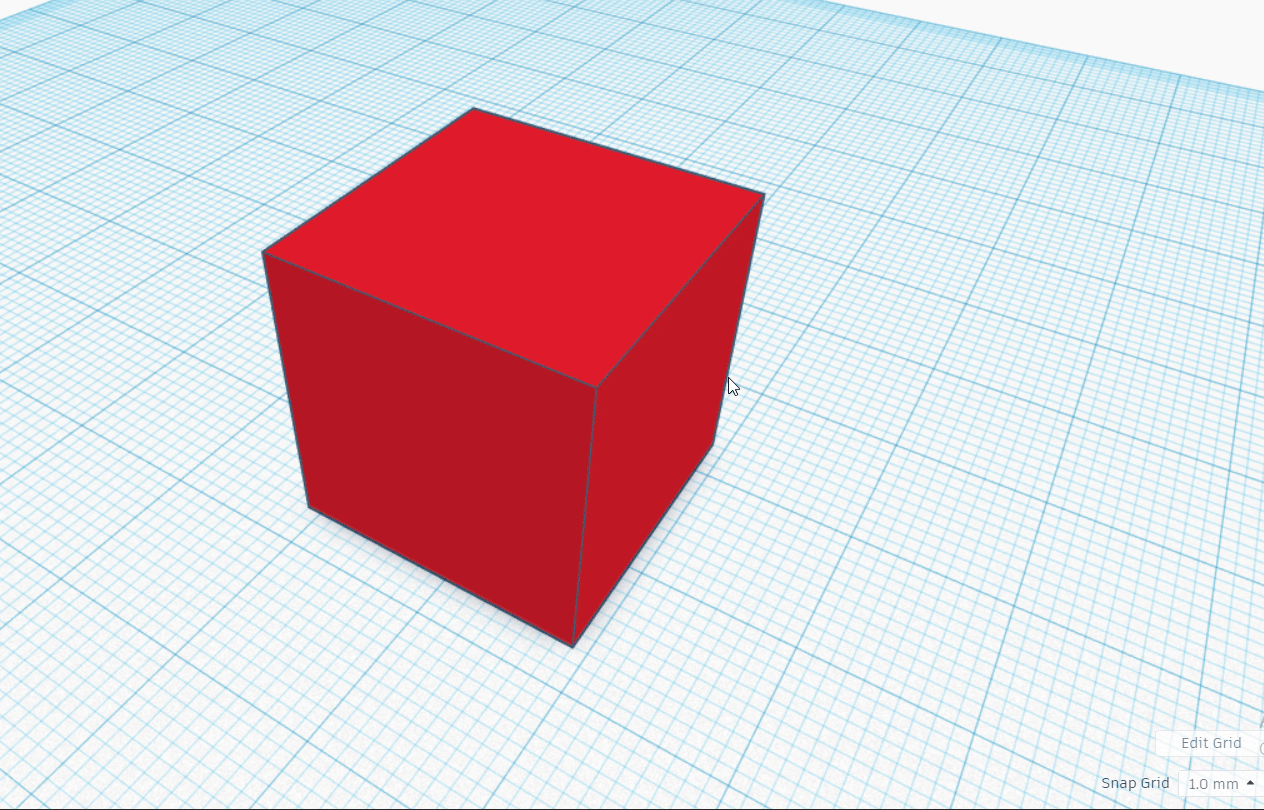
Click to replay
