Step 20: Align the Text
Goal:
Just like when you aligned the models, you will align the Text with the Stamp Frame.
Steps:
- Left Click and Drag the selector over the Text and the Stamp Frame.
- Left Click on the Align button in the upper right corner of the Scene.
- Left click on the middle align nodes on both the short and long side of the Stamp Frame.
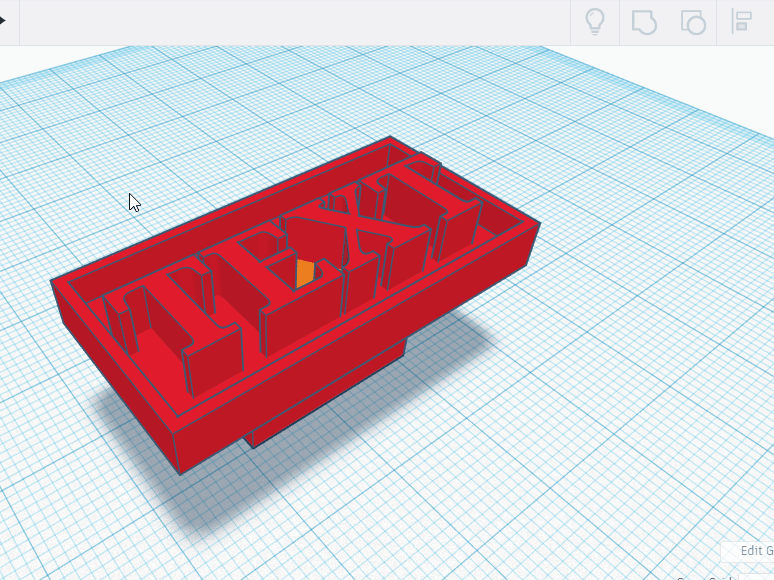
Click to replay
