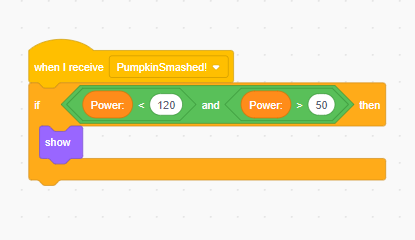Step 4: Adding the Second Rating
Goal:
Let’s add the second rating when the power is between 50 and 120.
Steps:
- Select the “Sprite2” sprite
- From Events place a “when I receive” block
- Change the message to be “PumpkinSmashed!”
- From Control place an if then block
- From Operators place an and block inside the if then block
- From Operators place a < (less than) block on the left side of the and block
- From Variables place “Power:” on the left side of the < block
- Type in 120 on the right side of the < block
- From Operators place a > (greater than) block on the right side of the and block
- From Variables place “Power:” on the left side of the > block
- Type in 50 on the right side of the > block
- From Looks place a show block inside the if then block
Code: