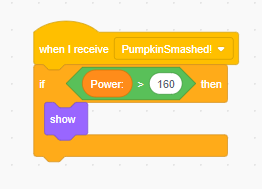Step 6: Adding the Fourth Rating
Goal:
Let’s add the fourth rating when the power is greater than 160.
Steps:
- Select the “Sprite4” sprite, on here add the following code
- From Events place a “when I receive” block
- Change the message to be “PumpkinSmashed!”
- From Control place an if then block
- From Operators place a > (greater than) block inside the if then block
- From Data place “Power:” inside the left side of the < block
- Type in 160 on the right side of the < block
- From Looks place a “show” block inside the if then block
After this step the game is now done!
Feel free to play with it and see how well you can do!
See if you can add anything else to it! You can try adding your own rating to it, changing what the other ratings say, or even how hard it is to get a certain rating. There are a lot of different things you can do!
Code: