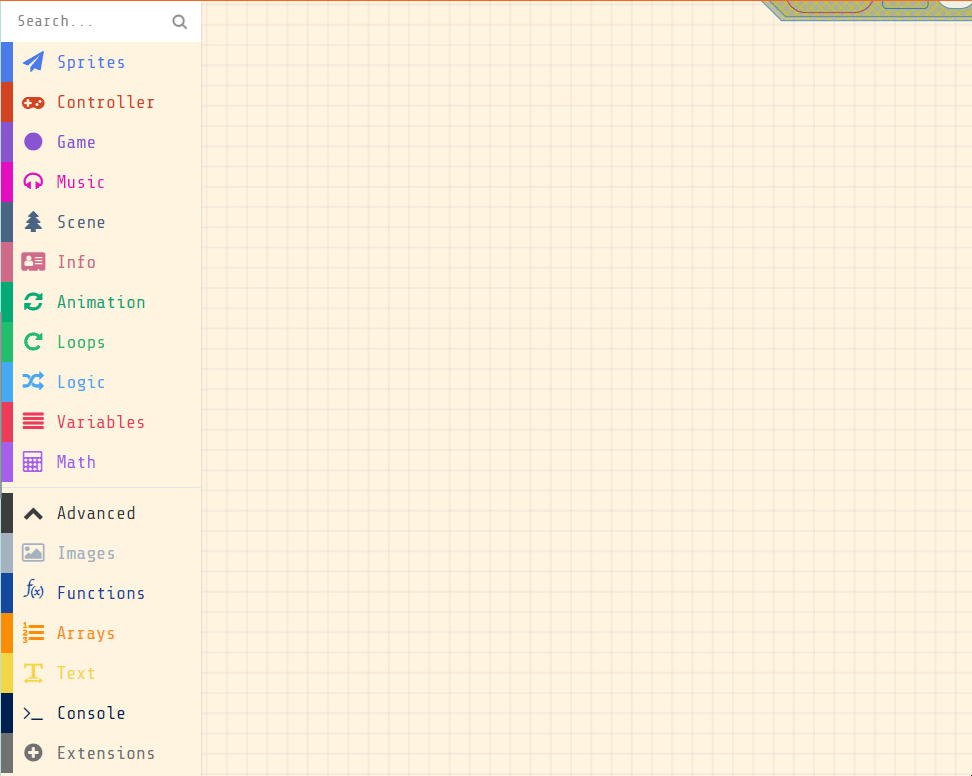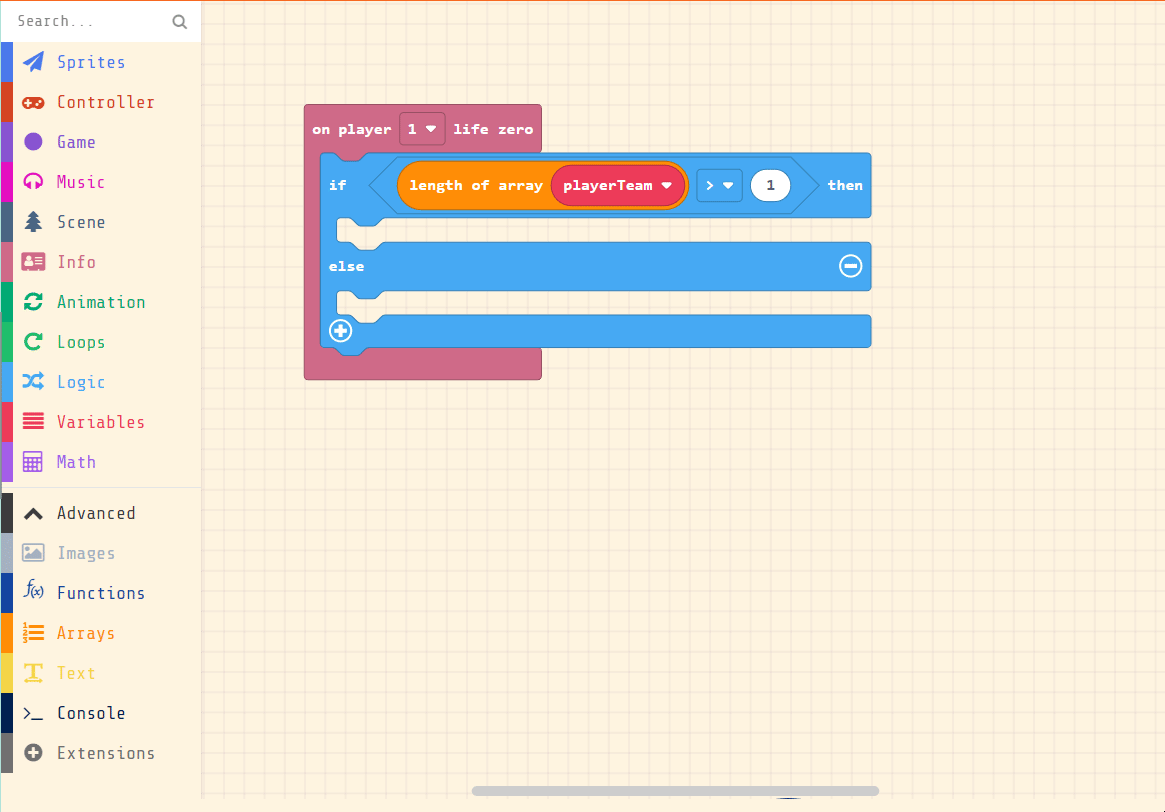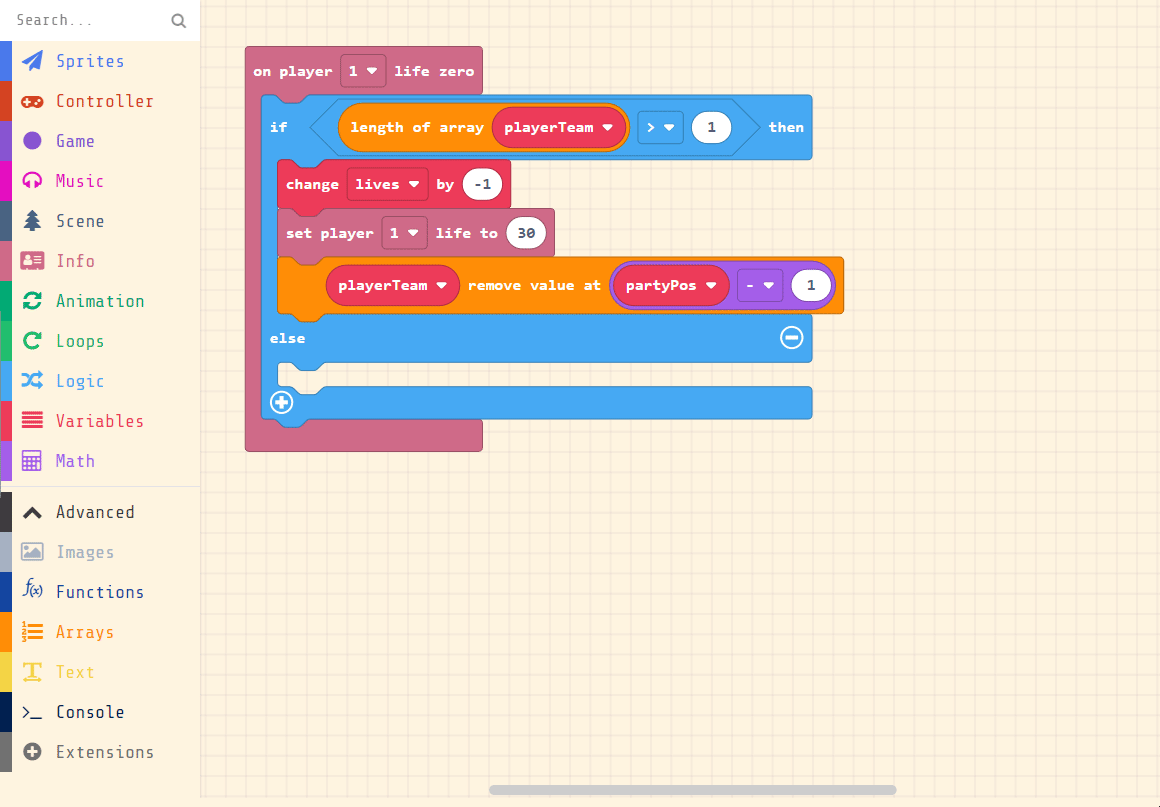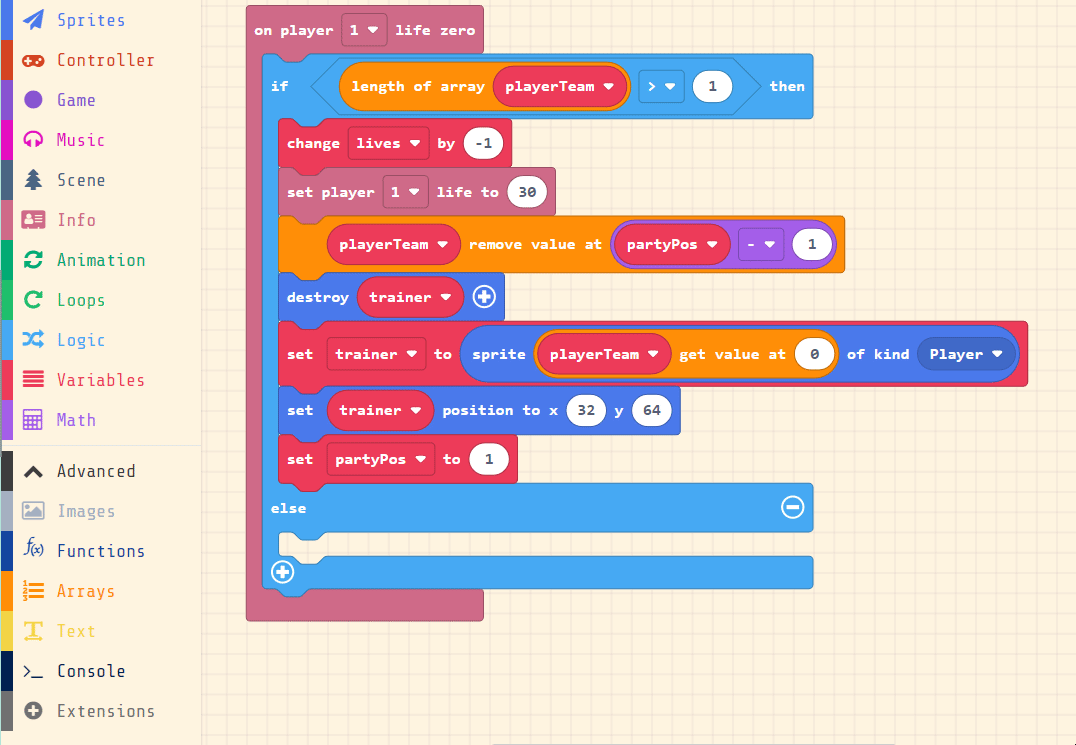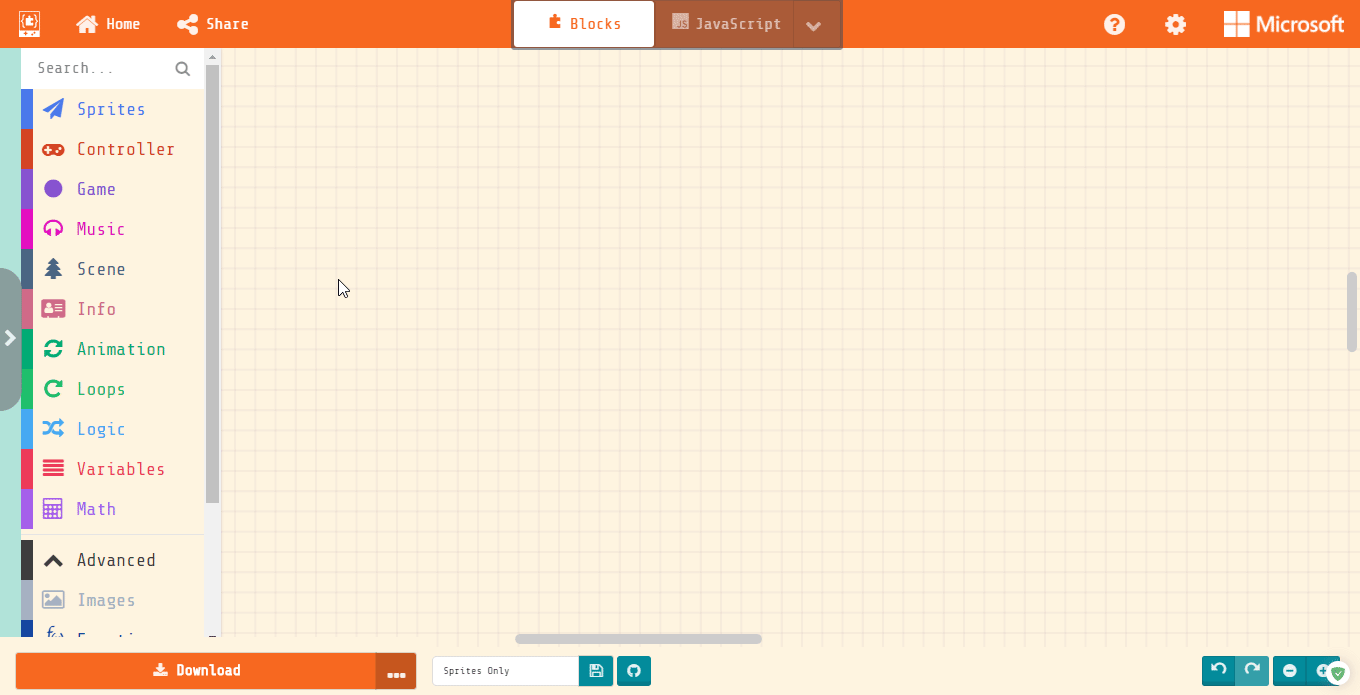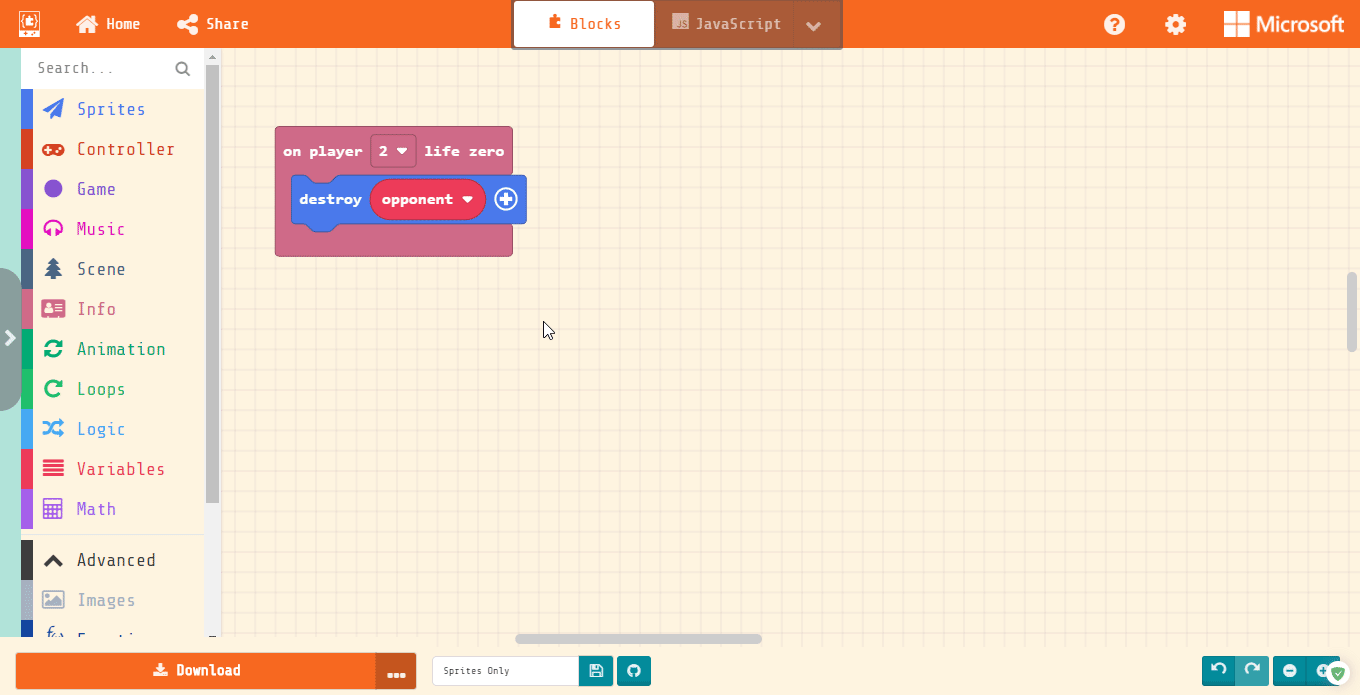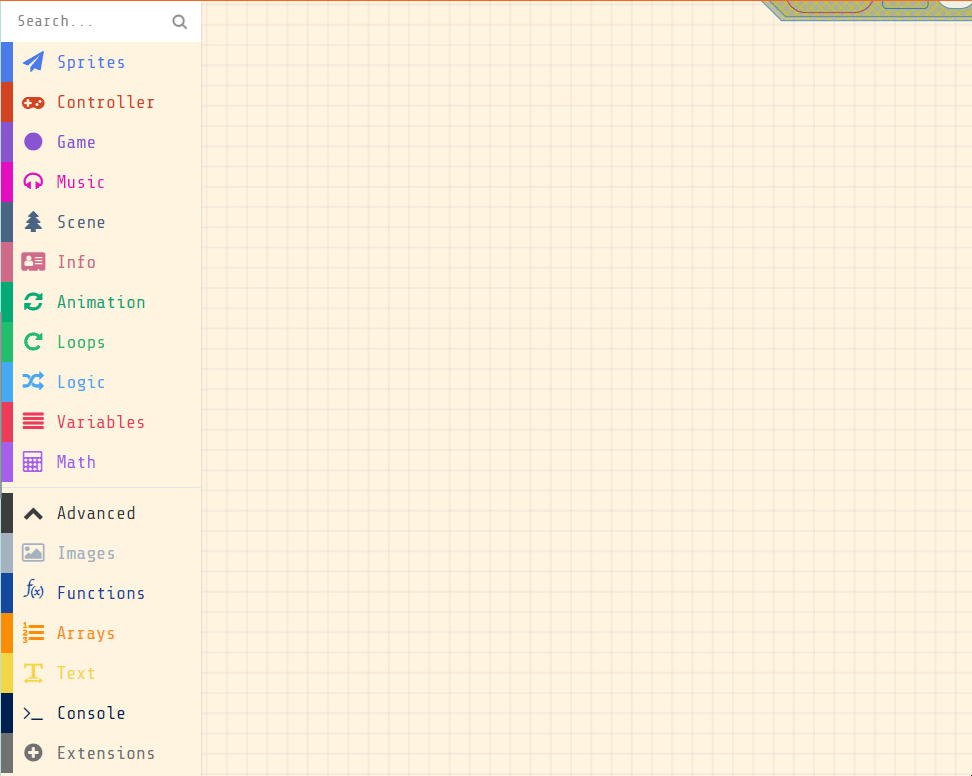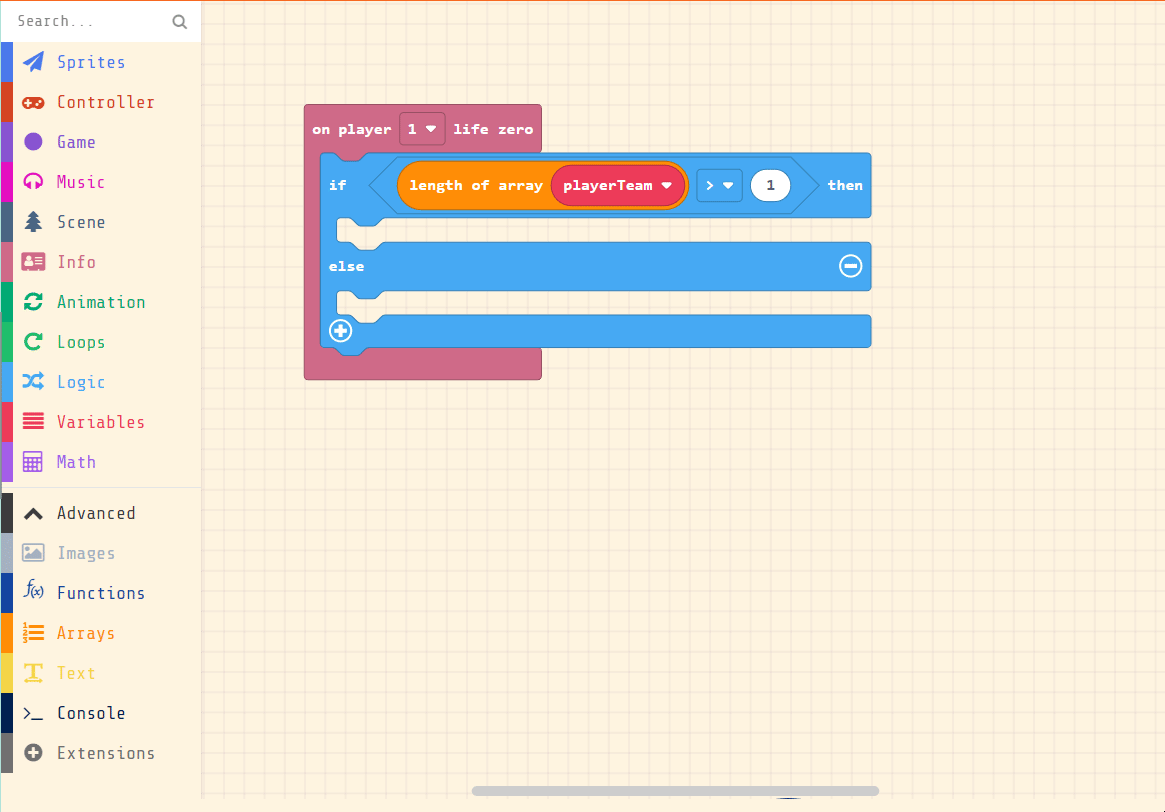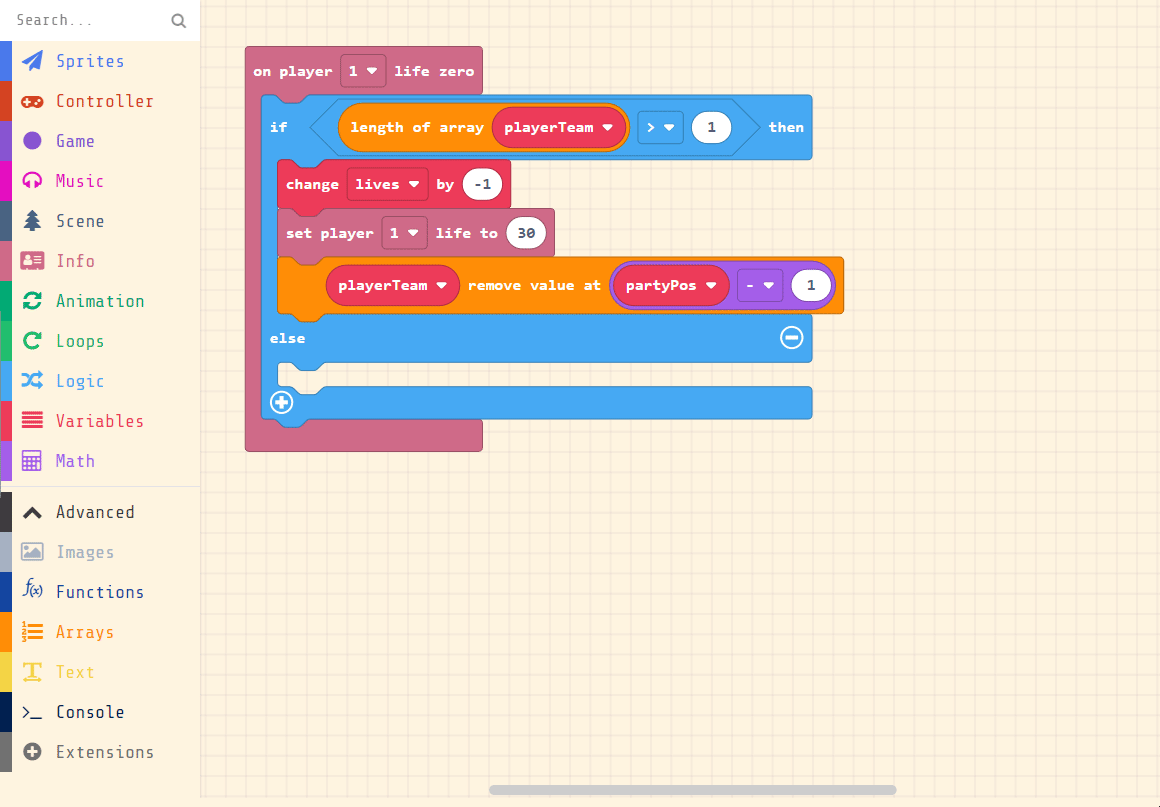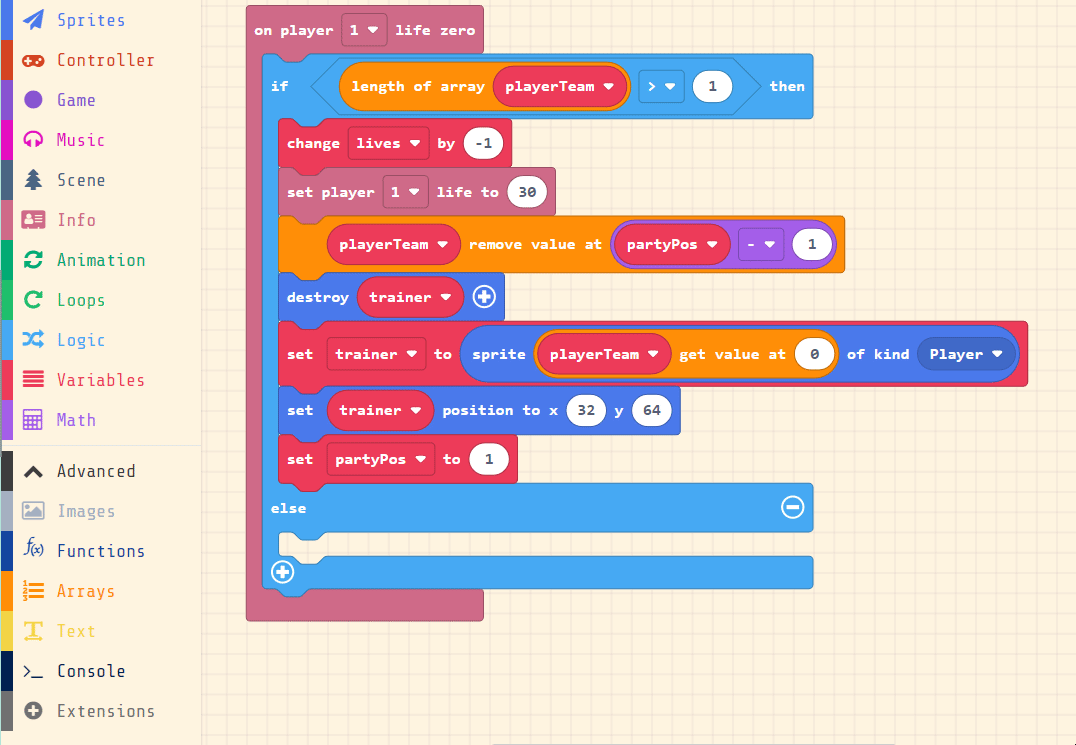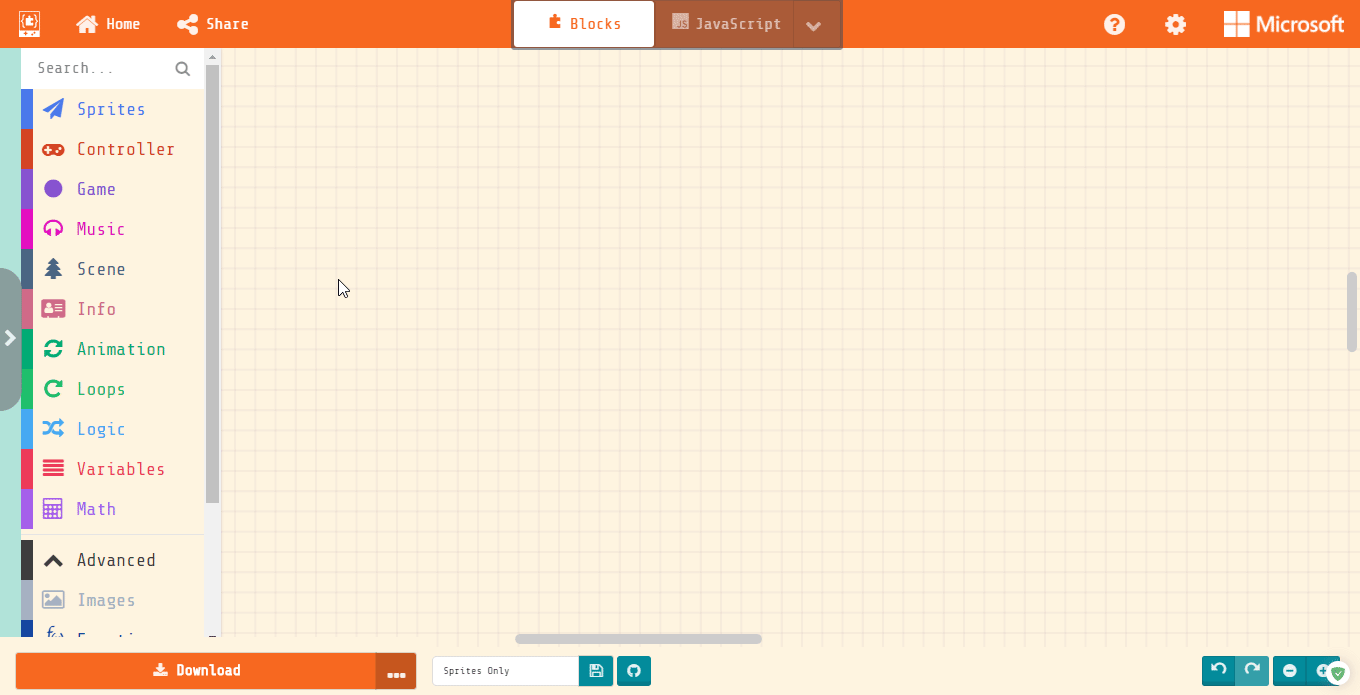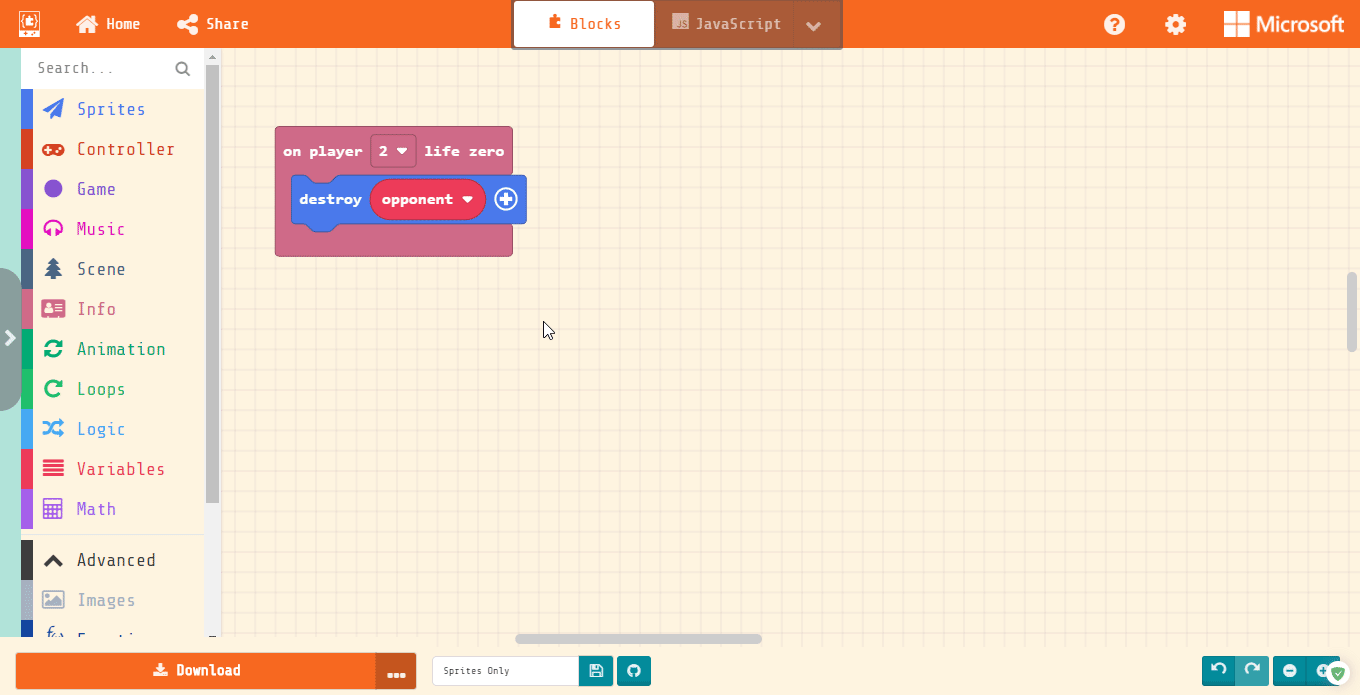Player 1 – Fainting
Our HP Reaches Zero
We don’t want to lose right away when one monster faints. We have three, after all! To allow us to use all three, we have to do a mix of calling the function again, eliminating members of our party, and making sure we still have monsters left. Hang on, it’s going to get a little bumpy.
First, grab the “on player 2 life zero” Info block and change to player 1.
Next, grab an “if true then, else” Logic block and fill it with a “>” block. Set it to “length of array playerTeam > 1”
Then add the Variables block “change lives by 1” and make it “-1”.
Then add the “set player 2 life to 3” and change to player 1 and “30”.
Then add the Arrays block, “list remove value at 0”. Change list to “playerTeam” and fill the 0 with the same “partyPos – 1” as our sprite block.
Next, add the “destroy trainer” block.
Add the Sprites block “set trainer to…” and fill in with “playerTeam get value at 0.
Add hte Sprites “set trainer position to x 32 y 64”.
Finally, at the Variables block “set partyPos to 1”.
Or Else
Since the only change to our lives is making it lower, the else section is going to check for when “lives = 0” be default. In that case, we use the Game block “game over LOSE” to say we lost the game.
Player 2 – Fainting
Their HP Reaches Zero
A lot easier than when our HP reaches zero, we just start with a “on player 2 life zero” block from the Info section. First thing inside is to “destroy opponent”.
The next step is to place an “if true then” Logic block and fill it with the Logic comparison “0 > 0”. Set the comparison to “length of array enemyTeam > 2”.