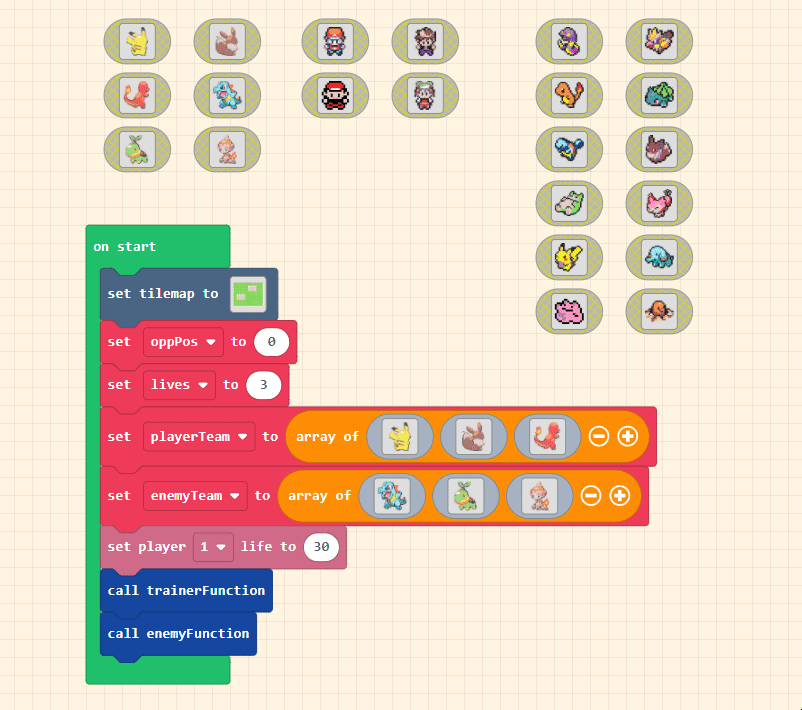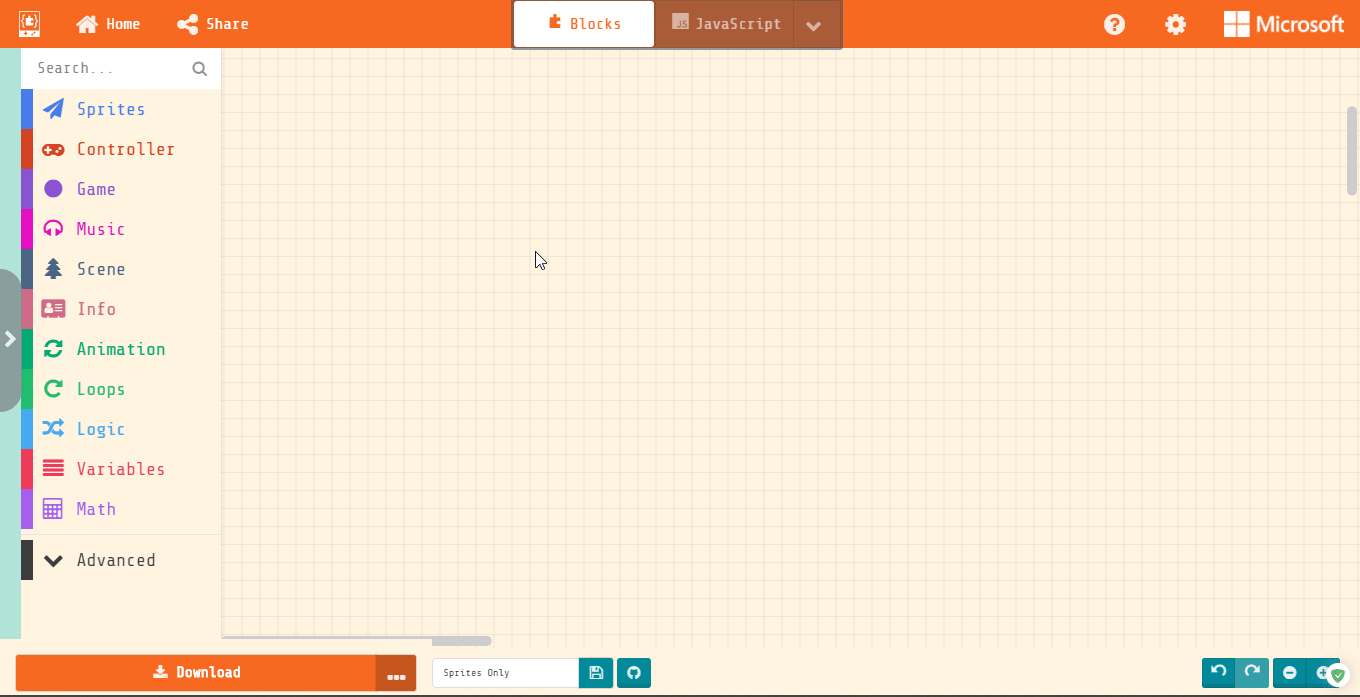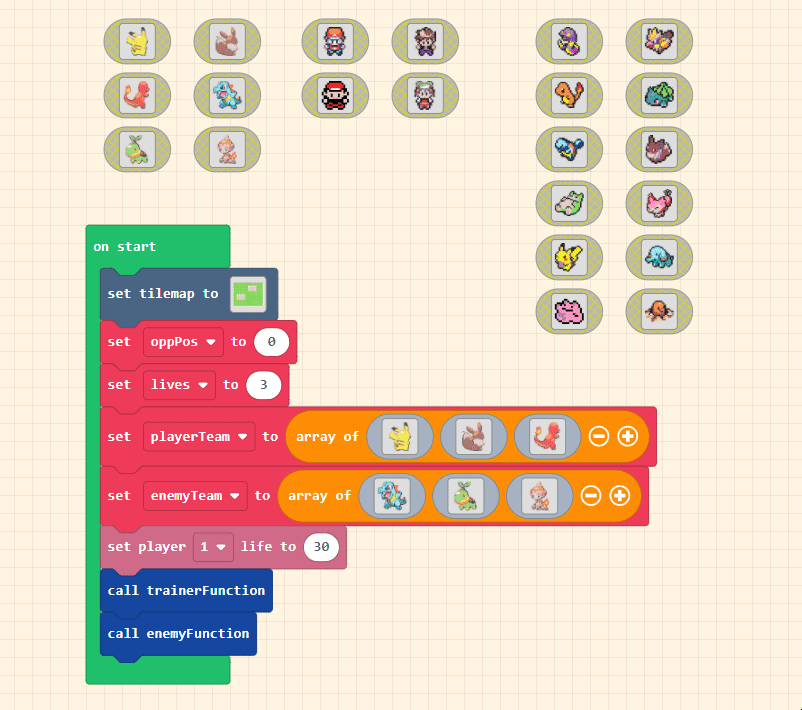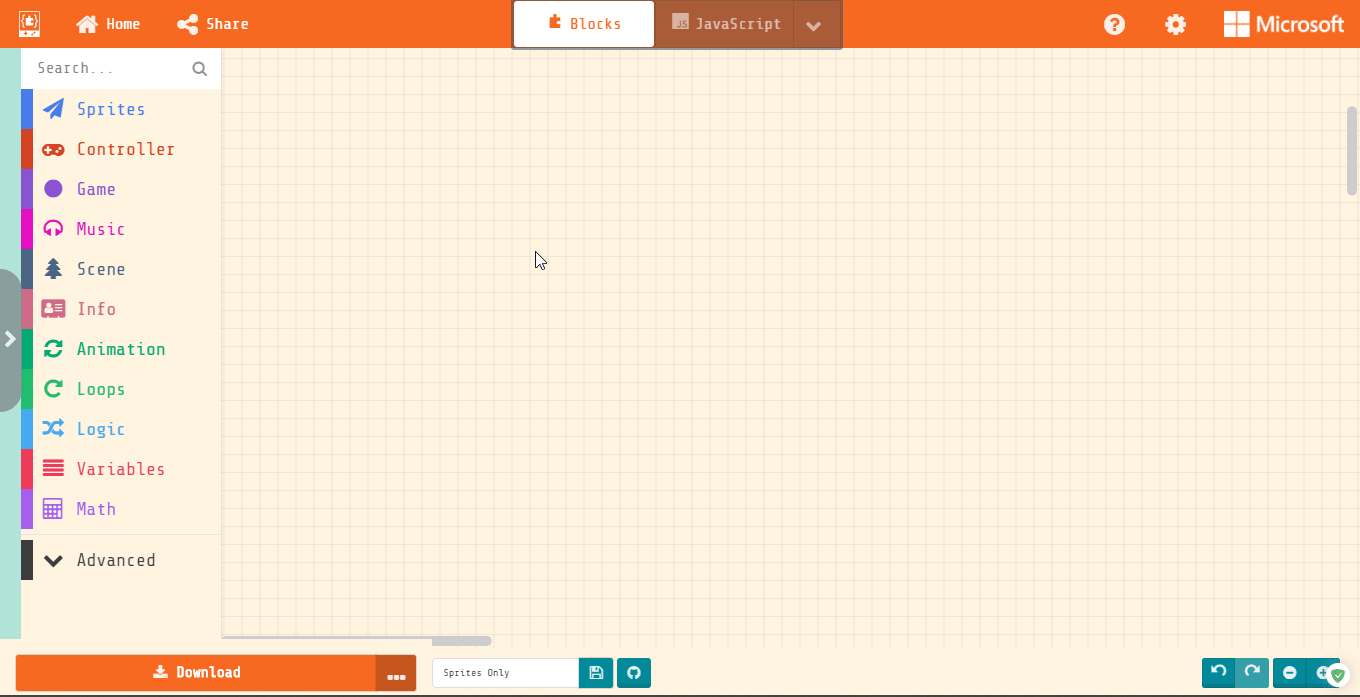Win Condition
What we want is to create a condition where we’ve won the game. The easiest way to do this, is to go back and add a 4th sprite to our enemy team and check for when that sprite comes up.
So duplicate and add a trainer sprite to the end of your array.
Then, add the Game block “on game update”. This runs the entire time the game is open.
Add the Logic “if true then” block and fill with the equals comparison. Set to “oppPos = 3”.
Lastly, add the Game block “game over LOSE” and change to WIN. Clicking the plus sign will let you select screen effects for victory!