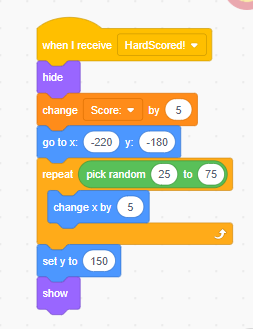Step 5: Hard Target Hit Message/Score/Reset
Goal:
The code for the Hard Target is very similar to the Easy Target and the Medium Target code except for the score and the X and Y positions!
Steps:
-
- Click on the “Hard Target” sprite
- From Events, place a when I receive block and add a new message called “HardScored!”
- From Looks, place a hide block
- From Variables, place a change Score: by 5 block
- From Motion, place a go to X: -220 Y: -180 block
- From Control, place a repeat block
- From Operators, place a pick random 25 to 75 block and place it inside the repeat block
- From Motion place a change x by 5 block
- From Motion place a set y to 150 block and place it outside the repeat block
- From Looks, place a show block.
Code: