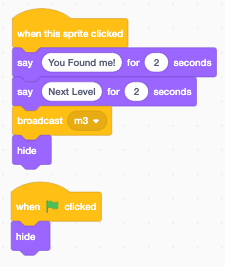Step 5 – Programming Thor
Goal:
Let’s move on to programming Thor. Don’t forget switch sprites by selecting Thor on the right side of your screen.
The code will once again be nearly identical!
Steps:
- Click on the Thor sprite.
- Click on Control.
- Drag when backdrop switches to to an empty space.
- Make sure to switch the event to Find Thor.
- Click on Motion.
- Drag set x to and set y to underneath When Backdrop switches to.
- Click on Operators.
- Drag pick random into both both motion blocks.
- Set x from -240 to 240 and y from -130 to 180.
- Lastly, drag show from the looks tab as the last block.
Scratch:
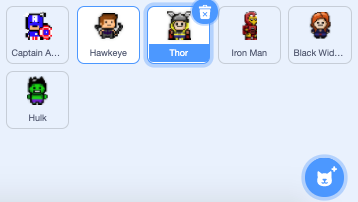
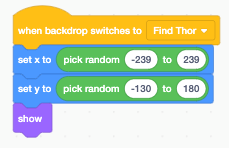
Now let’s make Hawkeye speak and transition to the next backdrop when clicked.
Steps:
- Click on Events.
- Drag When this sprite clicked to an empty space.
- Click on Looks.
- Drag two Say for 1 seconds blocks underneath the event block.
- Type You Found Me! and Next level!
- Click on Events.
- Drag Broadcast under the Say blocks and select m2.
- Drag a Hide block over from the Looks tab.
- Click on Events.
- Drag When green flag clicked to an empty space.
- Click on Looks.
- Drag hide underneath when green flag is clicked.