Step 5: Scale the Hole Cylinder
Goal:
Just like when you scaled, or resized, the Box, you will scale the Hole Cylinder.
This will later be cut out from the box shape to be the key ring hole.
Steps:
- Left click on the Hole Cylinder to select it. A scale square will appear on the bottom of the cylinder.
- Hold the Shift key down and drag a corner of the scale square towards the middle of the cylinder.
- A number which shows the size will appear, drag the corner in until the number says 12.
Example:
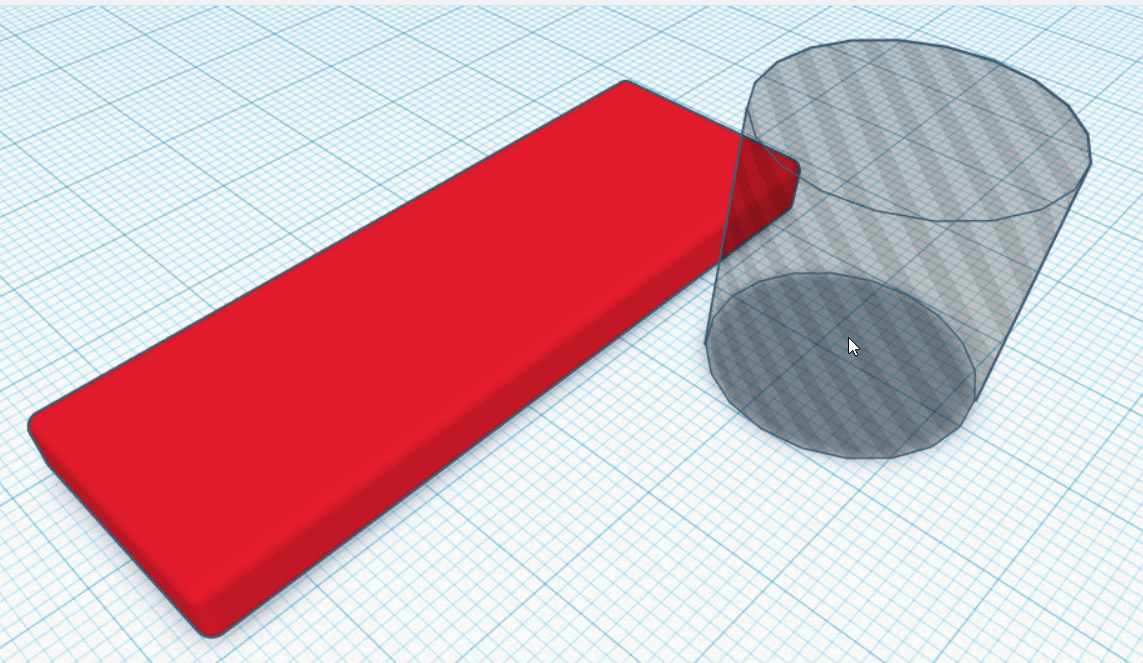
Click to replay
