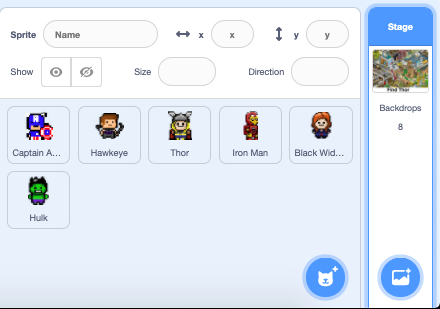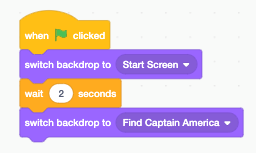Step 6 – Programming your Backdrop
Goal:
Our last step is to program the backdrop to begin the game on the right screen.
The backdrops can be found directly to the right of the sprite list and have their own page for code.
Steps:
- Click on Events.
- Drag When green flag clicked to an empty space.
- Click on Looks.
- Drag two switch backdrop to blocks underneath the event block.
- Select Start Screen for the first and Find Captain America for the second.
- Click on Control.
- Drag wait 1 seconds in between the switch backdrop to blocks.
- Change the wait time to 2 seconds.
Code: