Step 7: Group both Shapes
Goal:
Now to remove the Hole Cylinder shape from the Solid Shape.
This will make our key ring hole.
Steps:
- Hold your Left Mouse Button Down and Drag the selector over both the Hole Cylinder and key chain body.
- In the upper right corner of the Scene, left click on the Group button that looks like an arrow.
- This will cut out the Hole Cylinder shape from the key chain body.
Example:
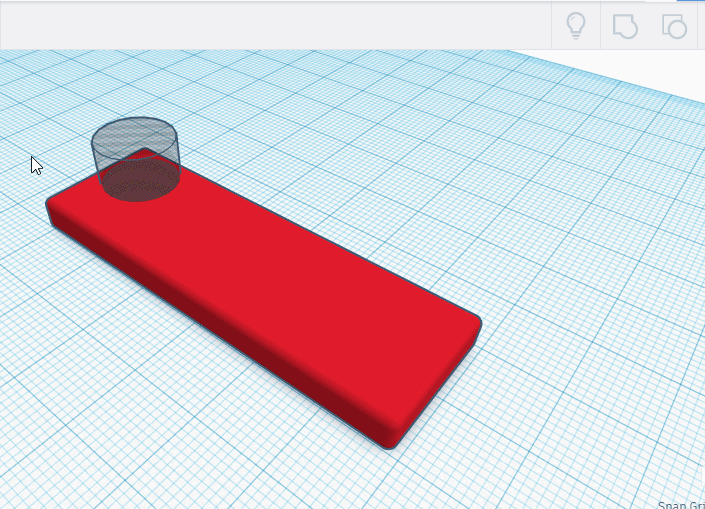
Click to replay
