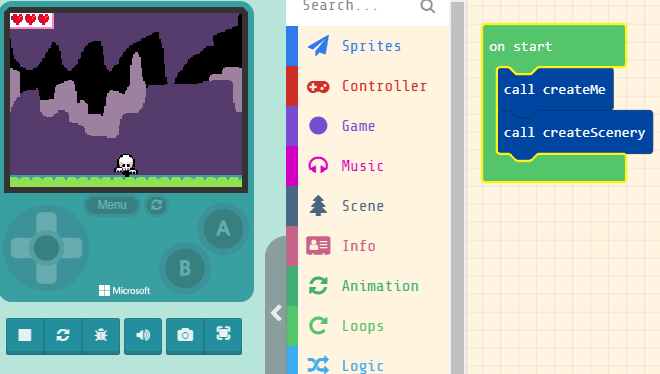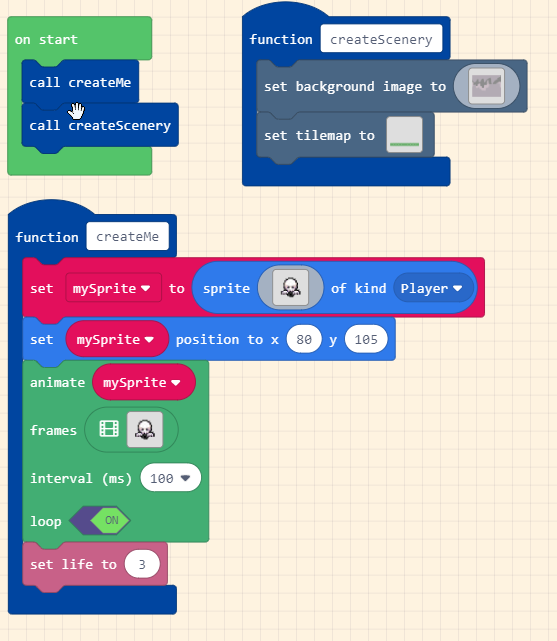Step 1
Create the player
For our first step, let’s go ahead and make a new function to create the player.
Call it ‘createMe‘ and set it up with the same code blocks as the image to the right.
Don’t forget to animate the player using 4 frames from the gallery!
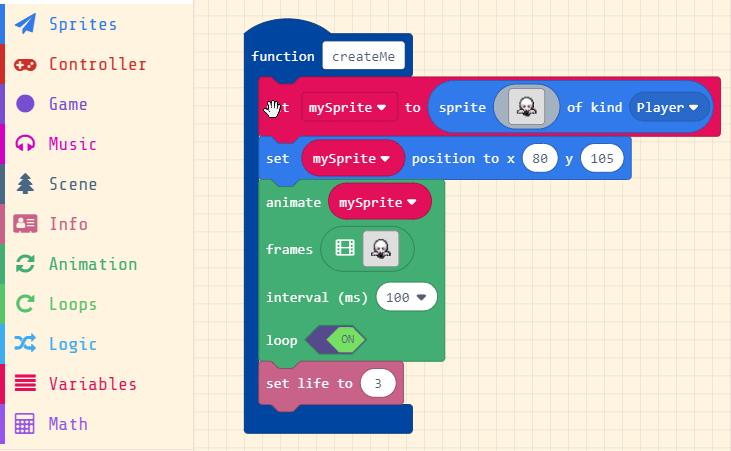
Create the scene
Create a new function and call it ‘createScenery‘
This function will set up everything we need for our game world.
Set up the background image from the gallery, do your best to make it look like cave!
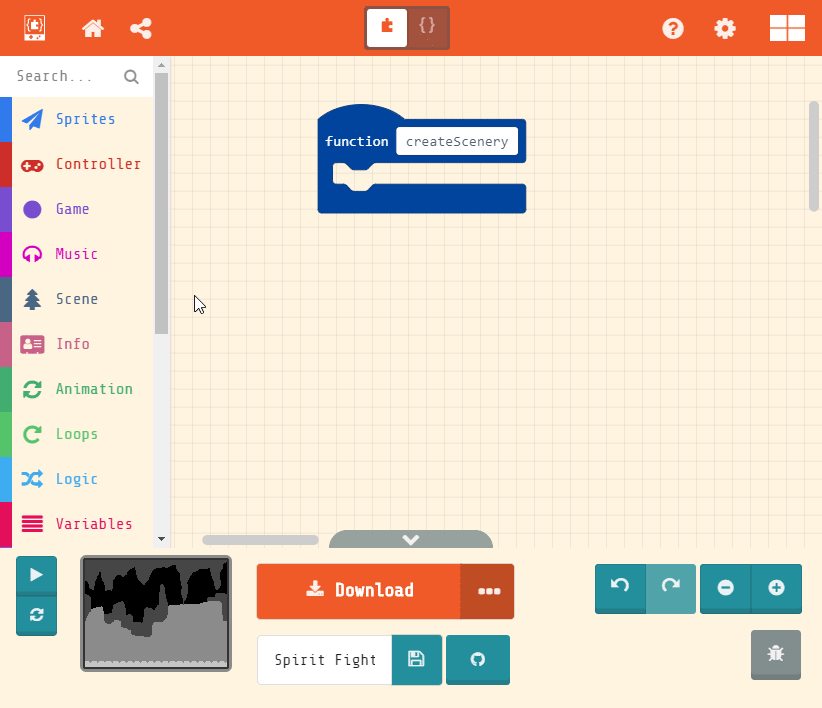
Create the floor
Next we will set up the floor and use the ‘wall’ property to make it solid.
Set up the tile to be 10 X 8
After adding the floor tiles make sure to toggle on ‘Show Walls‘. This will allow you to set what areas will not allow any sprites to go through.
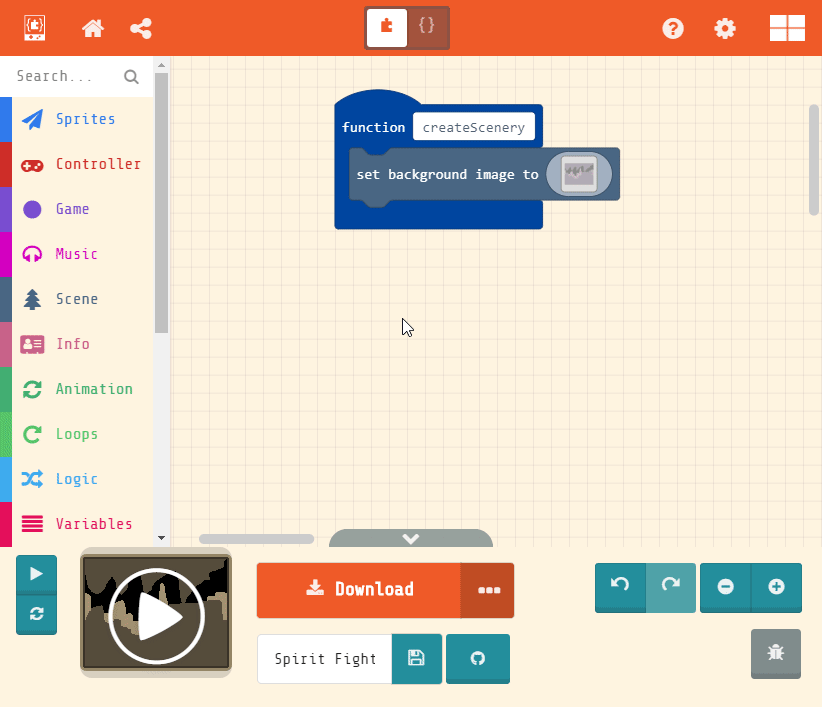
Set up the Start
Add the the following functions to your ‘on start‘ block!