Step 4: Aligning the UI
Goal:
Now that we have all of our components ready to go, let’s edit them a bit.
Right now, all of our UI is clumped together in the top left corner of the phone.
Let’s change this to make our app look a little nice.
Here I am going to center all of our components in the middle, feel free to customize it a bit if you want. (For example, you can center it at the top instead).
Steps:
- On the right side in the components list, click on Screen1.
- With Screen1 selected, go to its Properties on the right side.
- Change AlignHorizontal to Center.
- Change AlignVertical to Center.
Code:
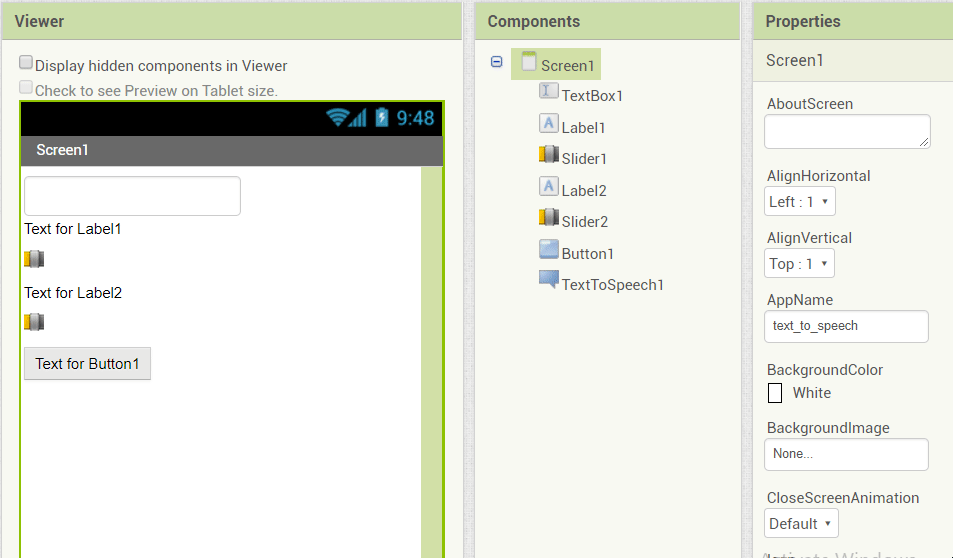
Click to replay
