Step 5: Changing Label Text
Goal:
Next let’s change what our Labels are displaying, since right now it just says “Text for Label”.
Steps:
- On the components list, click on Label1.
- Go to its Properties on the right side.
- Change Text to “Pitch”.
- On the components list, click on Label2.
- Got to its Properties on the right side.
- Change Text to “Speed”.
Code:
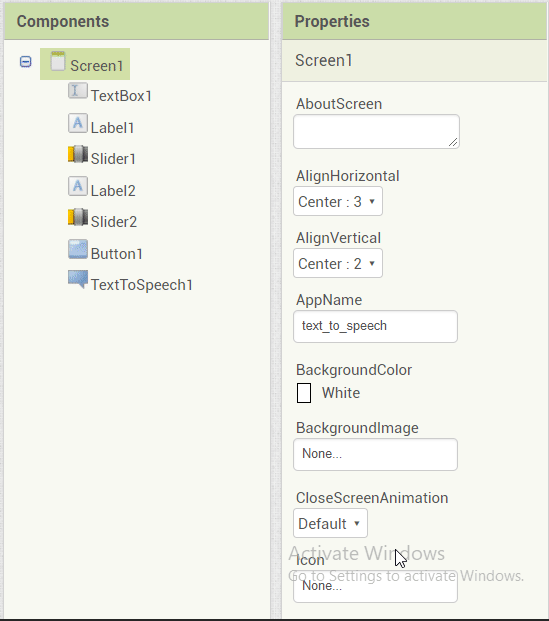
Click to replay
