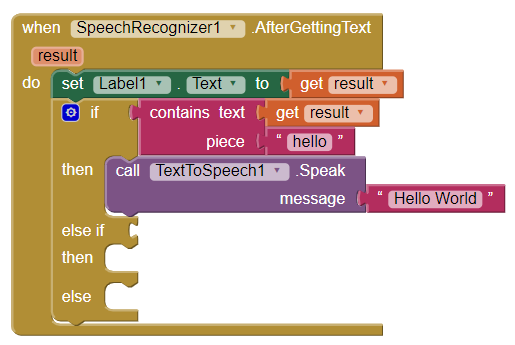Step 9: Programming the First Response
Goal:
Now that our app can check for a specific input, let’s give it a specific output to give in response to that.
Steps:
- From TextToSpeech, place a call TextToSpeech.Speak message block into the first THEN portion of our IF/THEN block.
- From Text, attach an empty text box block to the call TextToSpeech.Speak message block.
- In mine, I’m going to write “Hello World” which is the phrase that most if not all computer programs put as their first program output. You can write whatever response you want to your input in this block.
Code: