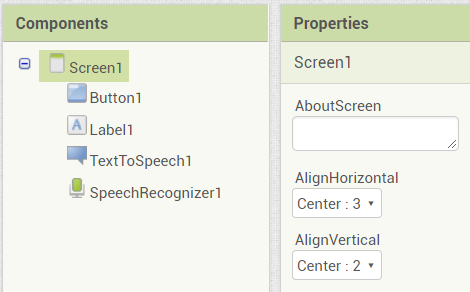Step 2: Changing Properties
Goal:
Now that we have all of our components, we need to rearrange the visible objects on the screen to make our app look a bit better.
Steps:
- From the Components list, select screen.
- In Properties find AlignHorizontal, click the box, and select Center:3.
- In Properties, find AlignVertical, click the box, and select Center:2.
Code: