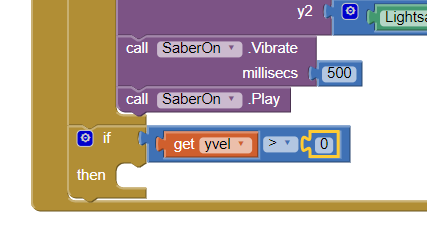Step 12: Coding the Lightsaber Off (Part 1)
Goal:
With our lightsaber on and making sounds, we now need to code how to turn it off.
Steps:
- From Control, place second IF/THEN block after the first one.
- From Math, place an =(equal) sign block into the IF portion of the IF/THEN block, and change it to >(Greater Than).
- From the top of our Canvas1.Flung block, find the orange circle labeled yvel and hover over it.
- When the menu appears grab the get yvel block and place it in the left side of the >(Greater Than) block.
- From Math, place a 0(zero) block into the right side of the >(Greater Than) block.
Code: