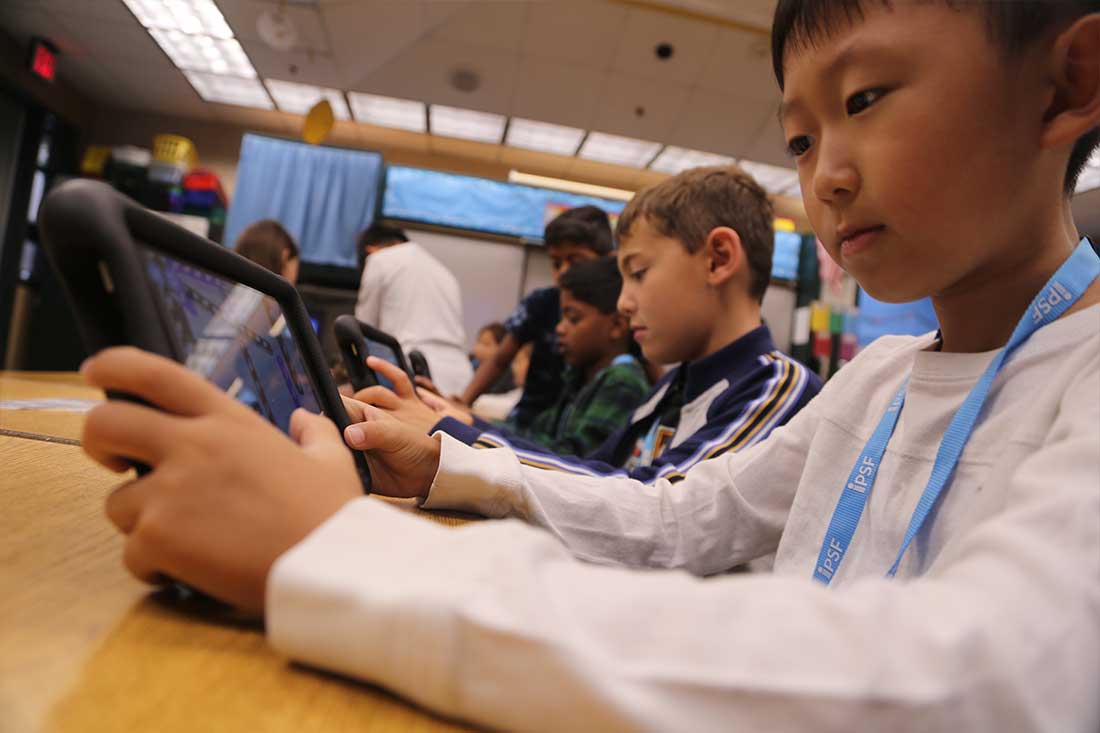Congratulations!
Now that you have completed Orientation, please refer to the Instructor Portal Dashboard to access any additional employee paperwork, utilize important teaching resources, and learn about our curriculum!
Here is a quick checklist of important items you will want to make sure to have in place before your first class:
BrainStorm Polo.
Access to humanity shiftplanning account.
Gmail account with access to our Company Google Drive.
If you have any questions or concerns about anything you have learned in Orientation please feel free to contact a manager or send an email to [email protected]. We are very excited to have you on board as a new member of our growing team! Thank you!

EMERGENCY CONTACT INFORMATION
In the case of a real and/or life-threatening emergency
Call: 911
Also, refer to the emergency plan and health/first aid information in the Safety section.
Other Emergency Contacts:
- Site-specific front office phone number
- Darren: (949) 374-2779
- Email incident report and information to: [email protected]
CONTACTS LIST
Managers
Darren: Call: (949) 374-2779 Email: [email protected]
Justin: Call: (949) 351-9876 Email: [email protected]
Karl: Call: (714) 248-2156 Email: [email protected]
Morgan: Call: (801) 696-9708 Email: [email protected]
Efren: Call: (626) 606-4464 Email: [email protected]
IT & Tech Support
Karl (IT Manager): Call: (714) 248-2156 Email: [email protected]
Scheduling Support
Darren: Call: (949) 374-2779 Email: [email protected]
Jenny: Call: (562) 304-6755 Email: [email protected]
General Inquiries
Email: [email protected]
End of container

VIRTUAL INSTRUCTOR EXPECTATIONS
Arrives or logs on daily at least 15 minutes prior to the start of class
Utilizes this time to prepare all materials and activities for the day
Checks email daily prior to the start of class
Email ([email protected]) for any parent inquiries.
Takes prompt attendance daily
Interfaces with parents/guardians as needed concerning student conduct, health, and performance
Maintains a safe and clean work environment for both staff and students
Wear BrainStorm polo when you can, otherwise follow the dress code for your work-appropriate attire
Always use a Virtual Background, preferably a Standardized BrainStorm virtual background which can be found in the resources folder
TECHNOLOGY REQUIREMENTS
BrainStorm’s online programs are designed to work with both Windows and Mac. Please see the requirements below:
Mac or Windows PC are required for most classes. Chromebooks can be used for select classes. Please check specific course requirements before registering. Tablets are not compatible. Operating System Requirements:
Windows OS: Windows® 7 / Windows® 8 / Windows® 10
Mac OS: Mac OSX 10.8 or later
Memory: 8GB RAM (4GB acceptable for most courses)
Free Hard Drive Space: 5-10 GB Free
Software: Internet Browser (Google Chrome Preferred)
Hardware: Keyboard, mouse, webcam, and headset with microphone (optional)
Internet speed requirements: Webcam and 5Mbps download speed and 3Mbps upload speed (per user).
SEE IPSF & SCHOOL POLICIES FOR MORE INFORMATION
End of container

Brainstorm is committed to ensuring the safety and health of all of our students and staff. Therefore, we have created detailed COVID-19 operating procedures for our in-person camps and classes. These procedures have been developed based on information from different public & private agencies, as well as select subject matter experts. Due to the rapidly evolving situation, BrainStorm encourages its clients and stakeholders to monitor information and to always follow federal, state and local health agency guidance and government mandates.
PHYSICAL DISTANCING
In-Classroom Seating:
Seating will incorporate increased spacing and physical distancing.
Students’ desks will be placed at least 6 feet apart, when possible.
Desks will be orientated to face the same direction or students will only sit on one side of tables.
In-Classroom Contact:
Students will stay 6 feet apart from other students at all times.
Instructors will designate a “Safe Pathway” leading to a sink and exit where students are constantly 6-feet away when walking down this path to wash their hands or going to the exit.
Check-in / Check-out:
Class check-in and check-out will take place outside of the classroom to allow social distancing for parents during drop-off and pick-up.
PROTECTIVE EQUIPMENT
Face Mask:
Instructors are required to wear a mask or face covering during classes.
Students will be encouraged to wear a mask or face covering. (Please note: this is subject to change based on government mandates).
Disposable Gloves:
Instructors will use disposable gloves when cleaning commonly touched items or equipment.
HYGIENE
Hand Washing & Sanitizing:
Students will wash their hands or use hand sanitizer upon entering the classroom.
Sharing:
All shared and used equipment (e.g., equip, scissors, etc) will be cleaned and disinfected between each use.
Wherever possible, equipment will be labeled and designated for individual students for the duration of the class or camp.
Food / Snacks:
Snack breaks will be limited to camps longer than 2 hours.
Snacks must be in disposable packaging (no reusable containers).
Instructors will ensure students wash their hands for 20 seconds before eating.
Parents will be asked to provide a clean zip-loc bag to place their mask in if there is a snack break.
CLEANING & DISINFECTION
Cleaning:
Instructors will clean and sanitize shared equipment and touchable surfaces between each use. Students are required to leave promptly after camps or classes end each day, so that instructors can properly clean and disinfect the classroom.
COMMUNICATION & SCREENING
Communication:
Prior to the class, parents/legal guardians will be notified about the precautions and procedures the program has implemented to minimize the risk of COVID-19 exposure.
Parents will be asked to inform students not to remove their masks, touch their face, touch one another, stay 6-feet apart, and wash their hands regularly for 20 seconds including after the bathroom or snack break.
Screening:
Instructors will conduct visual wellness checks of all students upon arrival. Students exhibiting symptoms of illness will not be allowed into the class or camp.
Instructors will have their temperature checked at the start of each day. Instructors with a temperature over 100 degrees or other symptoms will not be allowed to work.
In the Event of a Potential Exposure:
Immediately inform parents/legal guardians about any potential contact their children may have had with suspected or confirmed cases or if their child(ren) are experiencing any symptoms.
Document/track incidents of possible exposure and notify local
health officials, staff and families immediately of any positive
case of COVID-19 while maintaining confidentiality.
End of container
End of container

Visit this link to take part in Sexual Harassment training: Click here
Once completed, please send your Certificate of Completion via email to: [email protected]
End of container

SEXUAL ABUSE AND MISCONDUCT PREVENTION POLICY
BrainStorm Studios, LLC strives to create a safe environment for youth, employees, and volunteers so that youth can grow, learn, and have fun. Part of creating a safe environment is making sure that youth are not harmed in any way while participating in organization-sponsored activities. BrainStorm Studios, LLC prohibits and does not tolerate sexual abuse or misconduct in the workplace or during any organization-related activity. BrainStorm Studios, LLC provides procedures for employees, volunteers, board members, or any other victims of sexual abuse or misconduct to report such acts. Those reasonably suspected or believed to have committed sexual abuse or misconduct will be appropriately disciplined, up to and including termination of employment or membership, as well as criminally prosecuted. No employee, volunteer, board member, or other person, regardless of his or her title or position has the authority to commit or allow sexual abuse or misconduct.
DEFINITIONS AND EXAMPLES
The following definitions or examples of sexual abuse, misconduct or harassment, may apply to any and/or all of the following persons – employees,
volunteers or other third-parties.
Sexual abuse or misconduct may include, but is not limited to:
Child sexual abuse – any sexual activity, involvement, or attempt of sexual contact with a person who is a minor (under 18 years old) where consent is not or cannot be given.
Sexual activity with another who is legally incompetent or otherwise unable to give consent.
Physical assaults or violence, such as rape, sexual battery, abuse, molestation, or any attempt to commit such acts.
Unwanted and intentional physical conduct that is sexual in nature, such as touching, pinching, patting, brushing, massaging someone’s neck or shoulders, and/or pull against another’s body or clothes.
Material such as pornographic or sexually explicit images, posters, calendars, or objects.
Unwelcome and inappropriate sexual activities, advances, comments, innuendoes, bullying, jokes, gestures, electronic communications or messages (e.g.email, text, social media, voicemail), exploitation, exposure, leering stalking, or invasion of sexual privacy.
A sexually hostile environment characterized as comments or conduct that unreasonably interferes with one’s work performance or ability to do the job or creates an intimidating, hostile or offensive environment.
Direct or implied threats that submission to sexual advances will be a condition of employment or affiliation with the organization.
REPORTING PROCEDURE
Immediately report suspected sexual abuse or misconduct to any member of the BrainStorm Executive Staff. It is not required to directly confront the person
who is the source of the report, question or complaint before notifying any of the BrainStorm Executive Staff. BrainStorm Studios, LLC will take every reasonable measure to ensure that those named in complaint of misconduct, or are too closely associated with those involved in the complaint, will not be part of the investigative team.
ANTI-RETALIATION AND FALSE ALLEGATIONS
BrainStorm Studios, LLC prohibits retaliation against any employee, volunteer, board member or other person who lodges a good faith complaint of sexual
abuse or misconduct or who participates in any related investigation. Making knowingly false or malicious accusations of sexual abuse or misconduct can have serious consequences for those who are wrongly accused. BrainStorm Studios, LLC prohibits making false or malicious sexual misconduct allegations, as well as deliberately providing false information during an investigation. Anyone who violates this rule is subject to disciplinary action, up to and including termination of employment or membership and criminal prosecution.
INVESTIGATION AND FOLLOW-UP
BrainStorm Studios, LLC will take all allegations of sexual abuse or misconduct seriously and will promptly, thoroughly and equitably investigate whether
misconduct has taken place. The organization may utilize an outside third-party to conduct an investigation of misconduct. BrainStorm Studios, LLC will cooperate fully with any investigation conducted by law enforcement or other regulatory/protective services agencies. BrainStorm Studios, LLC will make every reasonable effort to keep the matters involved in the allegation as confidential as possible while still allowing for a prompt and thorough investigation.
REPORTING TO LAW ENFORCEMENT OR APPROPRIATE CHILD OR ADULT PROTECTIVE SERVICES
BrainStorm Studios, LLC is committed to following the state and federal legal requirements for reporting allegations or incidents of sexual abuse or misconduct to appropriate law enforcement and child or adult protective services organizations. It is the policy of BrainStorm Studios, LLC not to attempt to investigate or assess the validity or credibility of an allegation of sexual or physical abuse as a condition before reporting the allegation to the proper law enforcement authorities or protective services organizations.
EMPLOYEE AND WORKER SCREENING AND SELECTION
As part of its sexual abuse and misconduct prevention program, BrainStorm Studios, LLC is committed to maintaining a diligent screening program for
prospective and existing employees, volunteers and others that may have interaction with those employed by, associating with or serviced by BrainStorm Studios, LLC. The organization may utilize a variety of methods of screening and selection, including but not limited to applications, person interview, criminal background checks and personal and professional references.
SUPERVISION OF YOUTH
To provide a safe environment for minors, BrainStorm Studios, LLC strives to avoid one-on-one interactions between adults and minors that are not easily
observable by others. This may include adding additional BrainStorm Studios staff and/or location staff such as Parent-Teacher coordinators or school officials. If an adult is ever alone with a minor in a classroom due to unavoidable circumstances, the door will remain open so that others may observe the interaction.
End of container

If at any point students are not meeting behavioral expectations set by their instructor and all BrainStorm staff members, the disciplinary actions listed below will be taken. If the student is being disciplined for a severe behavioral incident or violent matter, the student will be removed from the classroom and the parents of that particular student will be contacted immediately following the incident.
FIRST OFFENSE
Step 1: Reminder
This is a reminder not a reprimand. It may be directed to the whole class at once. It may be directed to one or two students. The teacher does not need to approach the student when using this step. The teacher needs to take the opportunity to remind students early enough that the situation does not progress beyond a point where a simple reminder is no longer appropriate.
EXAMPLE:
“Janice and Maria, the rest of us have all started working, now. You need to stop talking and start too.”
Some teachers may complain that they should not have to remind children over and over again. We remind the children because they ARE children.
SECOND OFFENSE
Step 2: Warning
This is a reprimand. The student is approached. The warning may be either verbal or written. Verbal warnings should not be delivered across the classroom. The teacher should move in close to the student and let them know what they are expected to do. The student is asked to identify the next step.
EXAMPLE:
Steven is sitting sideways in his chair and keeps messing with things on Maria’s desk. The teacher approaches Steven and says “Steven, I expect you to turn around in your seat and get on with your assignment. This is your warning. What is the next step?”
THIRD OFFENSE
Step 3: Infraction Slip
The student is approached again. They are reminded that they have already received a warning. An infraction slip will be turned into the office. If they have received a written warning, the slip is collected from them. The student is asked to identify the next step.
EXAMPLE:
Nathan has been warned about staying in his seat and working on his assignment, but he keeps wandering over to argue with Jeff about a missing LEGO piece. The teacher marks “Failure to follow classroom rules” on an infraction slip. She says “Nathan, I warned you only a few minutes earlier about following directions. Yet you refuse to go to work. You will receive an infraction slip. Can you tell me the next step?”
FOURTH OFFENSE
Step 4: Send to the Office
The student is removed from class and escorted to the office.
EXAMPLE:
Linda has been acting up in class quite a bit today. She has been warned, and has had an infraction slip written up. Still, she continues to disrupt the class. The teacher sends her to the office. As she leaves the room, the teacher calls the office to let them know that Linda is on the way. As soon as possible, the teacher stops by the office to fill out a referral form and check with the principal. The teacher will contact the girl’s parents, as well. Use simple verbal reprimands when the misbehavior occurs. Make sure that they are to the point, moderate in tone, and private (e.g., “Stop talking and work on your math problems, please”).
INSTRUCTORS SHOULD NEVER DO THE FOLLOWING:
Raise their voice.
Yell.
Use tense body language, such as rigid posture or clenched hands.
Use degrading, insulting, humiliating, or embarrassing put-downs.
Use physical force.
End of container

CLASSROOM GUIDELINES
Reinforce Appropriate Behavior
Use positive reinforcement with individual students when good behavior and projects are being demonstrated. Give praise to the entire class as frequently as possible (e.g., “Thank you for working so quietly,” or “I’m delighted to see you all working so well today”).
Maintain Student Dignity
When corrections are necessary handle situations quietly and calmly. Don’t make a big deal in front of the whole class. Talk to the student in private to ascertain the reason for his/her misbehavior.
Float
Circulate around the room frequently, to avert potential behavior problems.
Be Neutral, Not Accusatory
When problems arise, don’t ask, for example, ““Why did you take her LEGO minifigure?” Instead, ask what happened, opening the way for students to tell their story. Follow up with questions such as “How do you think that made her feel?”
Connect with Students
Show your students that you take an interest in them. Show that you like them and that they belong in your classroom. Take advantage of the student’s interests and individually tailor their projects to them if possible.
Finding Success
Make your lesson an experience that will allow the student to gain self-esteem because he/she is successful.
Goals
Make goals that are challenging, but attainable.
Rewards
Use incentives in the classroom to reinforce motivation toward accomplishment (i.e., prizes).
Raising Hands
Students need to raise their hands before speaking in class or to get the teacher’s attention during project time.
Rule Review
Periodically review the rules and procedures of the classroom until the students can successfully adhere to them.
PROFESSIONALISM
You are a role model
Use grade-appropriate language
Remember to dress appropriately (jeans are okay, need closed-toed shoes)
Dress for the grass, lifting, and being on the floor
Be on time. Your students are waiting for you!
Confidentiality
Set your expectations with the students. That way the students are part of the process and understand that they are expected to follow through with those expectations since they were involved.
Anytime a student does not meet your expectations (as mentioned in the Disciplinary Procedures document attached), restate the expectations.
CLASS FLOW
Class Flow
Transitions (getting kids in and out of the classroom)
Greeter and seater
Have students clean up 5-10 minutes before class is over (depending on the class)
BEHAVIOR MANAGEMENT
Reinforcing positive behavior: “Thank you Karl for following directions. Thank you Shaun for sitting nicely while waiting for further instructions.”
Wait for full attention for as long as it takes: “Some of our friends are not following directions so we have to wait”.
Avoid bribing students. Expect positive behavior.
STUDENT ENGAGEMENT
Identifying problem pairings
Students who aren’t engaged/need a challenge (differentiation)
Layout equipment in a way that is easy for students to access
Disciplinary procedures
Redirecting behavior
Attention Getters
TK & Kinder:
Show me ten
If you can hear my voice…(Clap once, put your hands on your head, etc.)
Instructor: Ice Cream Sundae Kids: Cherry on top (kids put a “cherry” on top of their heads)
1st – 3rd Graders:
Show me ten
If you can hear my voice…(Clap once, put your hands on your head, etc.)
Have students close their computers before the class starts and during the overview.
4th – 6th Graders:
Class class, yes yes
Have students close their computers before the class starts and during the overview.
Icebreakers
Importance of learning names
Find a group of 3 with the same type of shoes as you and introduce yourself
During role, have a question of the day. Have students use sound alliteration (example: Kind Kaitlyn or Loquacious Laura)
Make sure you are in line with both the site’s disciplinary procedures as well as BrainStorm’s procedures.
End of container

EXPECTATIONS & POLICIES
BrainStorm instructors are required to communicate their expectations of their students on the first day of any class session. Instructors will also reiterate these expectations over the course of the session and anytime expectations are not being met. These expectations include but are not limited to:
Being respectful to oneself and others.
Keeping hands, arms, feet, and legs to oneself.(In-person)
Not interrupting while the instructor is talking, especially since vital information on safety is introduced before the start of any activity.
Using school-appropriate language at all times.
Speaking to fellow students respectively, as bullying of any kind is unacceptable.
Being honest when an incident has occurred.
Follow directions and listen.
Come to class prepared to focus and be on time.
Leave gum, food and beverages in your bags until snacktime.
Keep your hands, feet and other objects away from others.
Respect the Teacher, Students, Equipment and Parents.
PROACTIVE CLASSROOM MANAGEMENT
Proactive classroom control begins with setting the tone in your room in the first few minutes, before behaviors can become problems. If you miss the opportunity for a smooth, controlled start, you will spend more of your time trying to calm things down and regain control. By following a routine that the students can count on, a proactive teacher can head off many discipline problems that more reactive teachers face daily. For example, students arrive to class over the course of several minutes, but the children go right to work on a daily start up activity when they enter the room (i.e. LEGO Building). As the reactive teacher’s classroom fills up, students are talking, joking and waiting for class to start. Each period, each day the reactive teacher has to break their momentum, cut through the energy, and pull his students onto task. When the bell rings, the proactive teacher’s class has been on task for some time, while her colleague is already in a reaction mode, trying to settle his students down. If a student appears to be becoming frustrated, intervene as soon as possible in order to prevent the misbehavior from occurring (e.g., say “Harry, may I help you with your assignment?”).
End of container

CLASSROOM PREPARATION & CLEANUP (IN-PERSON)
Instructors should follow the student pick-up procedure according to that class.
Classrooms should be set up in an orderly fashion.
Computers should ideally be placed in groups of 5 with a chargie box per group.
Avoid wires and cables on the floor where there is more student traffic. This will prevent students from tripping and falling.
Drop off students according to the protocol for that class.
Repack kits to their original condition. Take note of any consumables that need to be restocked. Email “[email protected]” with any supply and/or repair requests.
Clean up the room to the previous state before leaving.
SCHOOL PROCEDURES (IN-PERSON)
Each school has its own procedures to follow. Please be aware of them and ask the front office if you have any questions. Some common procedures include:
Teacher Sign-in/Sign-out
Student Attendance
School Tour
Student Shirts
Supervision Duty
Parents & Volunteers
Food
Snack, Recess, Lunch
Breaks:
Instructors will often find it beneficial to give their students a break from class during 2+ hour-long sessions. Please keep the following in mind:
Keep breaks between 15-30 minutes in length.
Use longer breaks as a reward for good classroom behavior.
Do not play movies during breaks.
School-appropriate computer games may be played in classes with computers.
LEGO and other building platforms are great alternatives for younger students.
General Classroom Etiquette:
Instructors should “float” or walk around the classroom to assist students who need help.
Instructors should NEVER be on their phones during class.
Keep class fun and entertaining.
Reinforce appropriate behavior.
Avoid yelling and raising your voice.
Do not use insulting or embarrassing put-downs.
Keep physical contact with students appropriate and to a minimum.
Avoid one-on-one scenarios with students by ensuring others are present.
Curriculum Feedback:
After a course is completed, please provide feedback on the projects and the course in general:
Which classes were most successful?
Which classes were not successful and why?
Are there any revisions that need to be made to the curriculum?
Was it engaging for the students?
Was the project too difficult/easy?
Were there any dangers or hazards that need to be addressed?
Was the project of a suitable length? Too long/too short?
Was it appropriate for the grade level?
School Arrival:
Instructors should arrive at class 45 minutes early for the first day to allow time for coordinating with the school. This could be discussing things like:
Which classroom you are in
Student pick-up and dismissal procedures specific to that school
Attendance procedures
Classroom requirements (chairs, tables, in-house projectors)
Instructors should arrive at least 30 minutes early for all other classes.
3D Printing Requests:
When teaching a 3D printing course, some projects will be printed. These files must be collected from the students and then logged in the 3D Print Request tab of the Operations Database. The files should also be uploaded to the 3D printing computer in the To Be Printed folder.
CLASSROOM PREPARATION & CLEANUP (IN-PERSON)
The mission of the Irvine Public Schools Foundation is to enrich the educational experience of each child in every school. We do this by providing programs, raising funds, and uniting the community in support of educational excellence.
All in-person locations will have an administrator, clerk, and TOSA to support the program each session
Dress code: semi-casual (school appropriate clothes)
IPSF polo shirt on the first day of each session and Fridays (in-person only)
IPSF lanyard with ID badge to be worn at all times (in-person only)
Arrives daily at least 15 minutes prior to the start of class
INSTRUCTOR EXPECTATIONS (IN-PERSON & VIRTUAL)
Arrives or logs on daily at least 15 minutes prior to the start of class
Utilizes this time to prepare all materials and activities for the day
Checks email daily prior to the start of class (vendor manager)
Signs in at the front office checks mailbox (in-person only)
Creates a welcome email and develops a curriculum plan for each class (vendor manager)
Responds to parent inquiries in a timely manner (vendor manager)
Takes prompt attendance daily
Interfaces with parents/guardians as needed concerning student conduct, health, and performance
Maintains a safe and clean work environment for both staff and students
G SUITE FOR EDUCATION (IN-PERSON & VIRTUAL)
Instructors
Online – IPSF will create Google accounts and classrooms for all online instructors and classes automatically
You will need to include the Google Classroom code in your welcome letter so students can access the class
In-person – Instructors wanting to use G Suite in-class will need to contact IPSF to have a Google account and classroom created
Students
IUSD students will use their IUSD Google accounts to access IPSF G Suite
For online classes, non-IUSD students will have IPSF Google accounts created automatically
For in-person classes, notify IPSF to have accounts created for any non-IUSD students
ONLINE TECH REQUIREMENTS (VIRTUAL)
Student Technology Requirements
All technology requirements were listed in the class descriptions available prior to enrolling and also included in the confirmation email
You can view the technology requirements here Student Software Permission
If using software outside of Google Suite, you will need to vet each resource and have parents complete a permission form
The process and form is located in the Shared Staff folder and is included in the welcome letter template for online class as a reminder to send to families
IN-PERSON SITE MEETING & MOVE-IN DAY (IN-PERSON)
Student Technology Requirements
All technology requirements were listed in the class descriptions available prior to enrolling and also included in the confirmation email
You can view the technology requirements here Student Software Permission
If using software outside of Google Suite, you will need to vet each resource and have parents complete a permission form
The process and form is located in the Shared Staff folder and is included in the welcome letter template for online class as a reminder to send to families
IN-PERSON SITE MEETING & MOVE-IN DAY
Site Meetings – 9:00 a.m. – 10:30 a.m.
Held before each session at your assigned location and are mandatory
Session A: June 11 – Session B: July 6
Covers all site-related information, school tour, safety protocols (health-related, fire, evacuation, etc.), supervision duty, drop off/pick up procedures, and more
Classroom move-in – 10:30 a.m. – 12:00 p.m.
Receive room assignments, IPSF polo, staff lanyard, check out keys, arrange desks for social distancing, and move into your classroom to prepare for the first day
Test access to computer and online documents, and any electronic equipment (projector, doc cam, Chromebooks, Wi-Fi, etc.)
All vendor instructors will need additional credentials for school Wi-Fi and equipment (created from vendor contact sheet)
Fill out a Classroom Quality Checklist form
Work out any additional needs with your site administrator or clerk
ONLINE STAFF MEETING & TECH-CHECK (VIRTUAL)
Virtual Staff Meeting – 9:00 a.m. – 10:30 a.m.
Held virtually before each session and are mandatory
Session A: June 10
Session B: July 1
Covers all online class-related information, online technology check, student account access, and resources outside of Google classroom
Work out any additional needs with Summer Online Admin
PROGRAM POLICIES (IN-PERSON & VIRTUAL)
Grade Levels
Classes are designed to group similar ages and levels together and all classes are for enrichment only
We do not allow students to register out of their grade level/age range in order to maintain a positive learning environment with peers
Students enrolled outside of their grade/age range will be dropped from the class and will not receive a refund
Attendance
Student rosters will be provided by the site clerk for in-person classes and by the Summer Online Admin for online classes
For safety reasons, attendance will be taken within the first 15-minutes each day
Additional attendance information will be provided at the staff meeting for each model/session
COVID Policies & Procedures for In-Person Classes
Smaller class sizes to accommodate social distancing
Students will remain with their same class throughout the day/session
Staff to conduct visual wellness checks of students upon arrival
Mandatory face coverings such as a mask for all staff, instructors, students, parents, and any other adults on campus
Routine hand washing and surface cleaning
Hand sanitizer and tissue available in all classrooms
Limiting shared materials, to the extent feasible
Outdoor time will be staggered so classes do not commingle
To the extent feasible, social distancing and limited interactions during drop-off and pick-up
Professional cleaning and sanitizing after class at the end of the day
Non-essential visitors will not be allowed on campus
Students will be required to complete a COVID waiver prior to participating
Refunds & Class Changes
While we do not offer class changes or refunds after the deadline, we encourage parents
to communicate any issues directly with you and school administratorsClass changes are not made after the deadline.
Please let your administrator know ASAP on the first day if you have any exceptions and they will work with the program manager to make the adjustments and collect any payment.
Do not, under any circumstance, tell a child or parent that you can move a student into yours or another class at your location.
Class changes are ONLY made by IPSF program staff
Accommodations Policy
While IPSF does not recognize IEPs or 504s, we are committed to serving children with disabilities and will make attempts to provide reasonable accommodations
Accommodations Report
An accommodation report will be provided for each class which lists any critical notes, such as medical conditions, learning/behavioral limitations, and language proficiency
For any learning/behavioral limitations, feel free to contact the parents of students before the session to discuss any reasonable accommodations that you can make (contact information can be found in this report)
Classroom Management Strategies
Set clear rules and expectations in advance for:
COVID-related procedures
Classroom behaviors and use of technology/supplies
Activities and experiments, playground, and bathroom
Motivate students to want to participate
Use a positive reinforcement system
Plan engaging and interactive lessons coupled with movement between lessons
Have a schedule/routine for each class so parents and students know what to expect each day
To foster community building and interaction, it is recommended to have an ice breaker for the first lesson
Support Materials can be found in the shared Google folder
Documents & Resources
All relevant session information and email templates can be found in the shared Google
folder prior to the start of the session
Parent email lists & accommodations
Templates (Supplies – online only, Curriculum, and first day information email)
Employee Guide
Classroom quality checklist
Support materials
Please note that any information in the shared folder is to remain confidential and only used for IPSF Summer needs. As a reminder, any use of email lists outside of IPSF Summer may result in the termination of your contract.
End of container
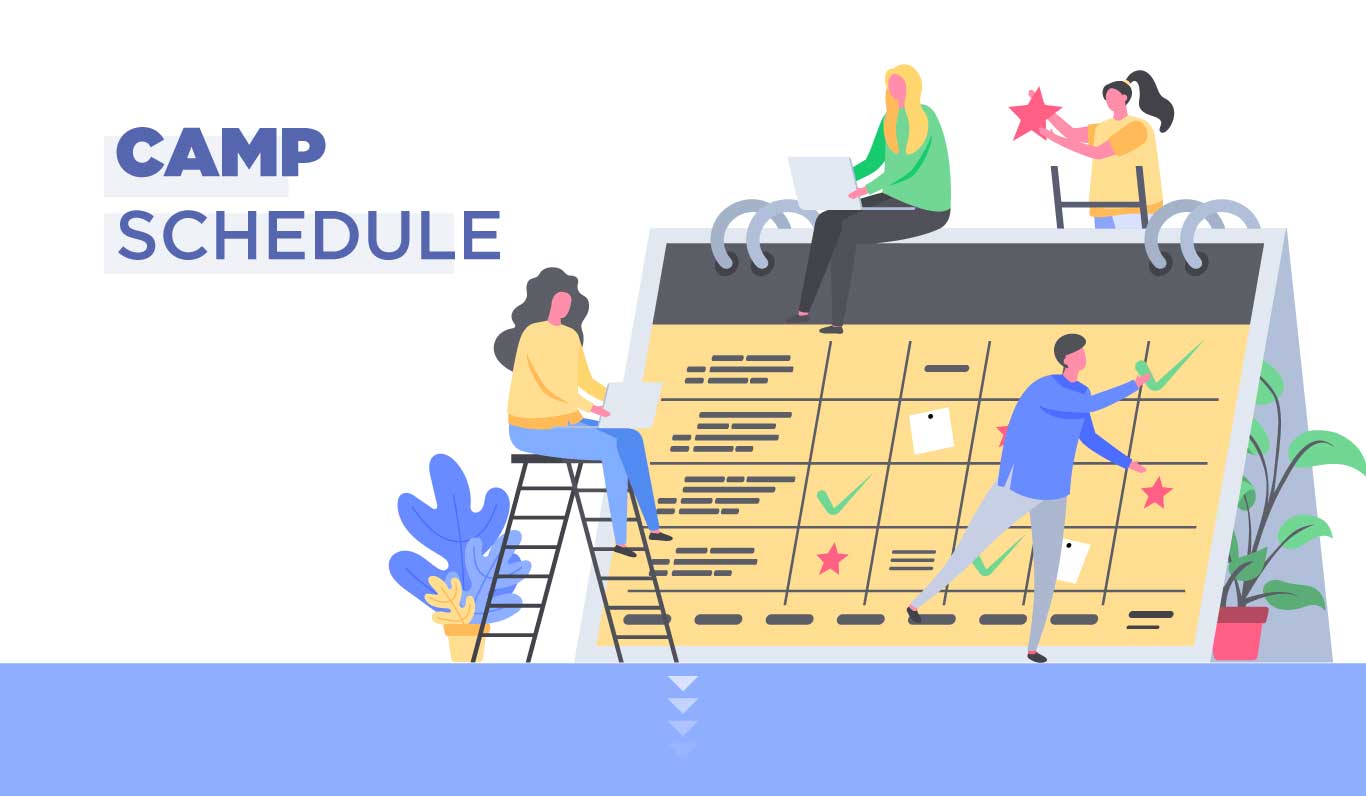
BRAINSTORM VIRTUAL CLASSES & CAMP SCHEDULE

BRAINSTORM/IPSF ONSITE CLASSES & CAMP SCHEDULE
K-12 Session A: June 14 – June 30
K-12 Session B: July 7 – July 23
Specialty Camps July 26 – August 13
IMPORTANT DATES:
May 21 – staff contact sheet (all staff) and badge photo (in-person only) sent to [email protected]
June 7-9 – Welcome letters sent Session A online
June 10 – Session A staff meeting online instructors (virtual)
June 11 – Session A in-person staff meeting (on-site)
June 11-13 – Welcome letters sent Session A in-person
June 14-June 30 – Session A
End of container

KIT MANAGEMENT
All kits should be kept in a clean and orderly fashion.
Each kit has a label on the side with a list of its contents.
Kits should always be checked: before taking them to classes, 30 minutes before your class begins, and again when returning from a class or at the end of the day.
Any missing or broken items should be immediately reported.
Email “[email protected]” with any supply and/or repair requests.
EQUIPMENT PREP
Most equipment is pulled and staged for your class, however, you are responsible for checking all of your equipment prior to departure or the start of your class. Ensure that consumables kit supplies are topped off and those devices are fully charged. Instructors MUST check their lesson schedule equipment list for all items needed 30 minutes before class starts. For STEM4SCHOOLS, the Site Lead is responsible for all equipment and to communicate with the equipment manager any changes to the schedule or equipment issues. Site leads are also expected to make sure all their equipment on their pull list makes it to the school and back to the office. If you are running a 3D printing or laser cutting class make sure to grab your class prints. Do not stack bins more than 3 high. (Computer kits are 4 bins and are the only exception to the “3 high” rule.) Take multiple trips if needed.
COMPUTER KITS
Each full computer kit contains 4 bins and one router that are organized by letters of the alphabet. For example, the computer kits labeled A1, A2, A3, and A4 contain 26 computers (one used by the teacher called the Teacher Computer and 25 that are used by students), a router, 26 mice, and 5 chargie boxes total. A1 contains 6 computers (1 teacher computer and 5 student computers) and a charging box, A2 contains 10 student computers and a charging box, A3 contains 10 student computers and a charging box, and A4 contains 2 charging boxes and 2 mice boxes. All computer kits are organized the same way.
TABLET AND PHONE KITS
All tablet kits contain 25 tablets, 2 charging boxes, a projector kit, and a teacher computer kit.
All phone kits contain 12 phones and 12 USB cables
SCIENCE CLASS EQUIPMENT
Science classes have kits and equipment that are consumable dependant. Therefore it is IMPORTANT to check that you have sufficient supplies to accommodate your lessons and class student count. Other science classes rely on equipment and machinery, such as the Van de Graaff generator, make sure you are confident in how the machines work before teaching your lessons. Everything should be covered in Training however it is important to always check your lessons and equipment prior to the day you teach in case you need to resupply your equipment or need additional review/training on how a particular machine operates.
TECH CLASS EQUIPMENT
Tech classes can involve computers, tablets, phones, robotics, drones, and or small electronic accessories. It is important to check your battery life on all necessary devices being used for that day at least 30 minutes before your class start and always charge devices at the end of the day that will be used for the next day. Tech classes involve delicate and expensive equipment so the utmost care should be taken when handling the classes equipment. Make sure you have all the necessary charging and download cables for your specific devices. Everything should be covered in Training however it is important to always check your lessons and equipment prior to the day you teach in case you need to resupply your equipment or need additional review/training on how a particular machine operates.
ENGINEER CLASS EQUIPMENT
Engineer classes can involve computers, tablets, phones, robotics, drones, and or small electronic accessories. It is important to check your battery life on all necessary devices being used for that day at least 30 minutes before your class start and always charge devices at the end of the day that will be used for the next day. Tech classes involve delicate and expensive equipment so the utmost care should be taken when handling the classes equipment. Make sure you have all the necessary charging and download cables for your specific devices.
Engineer classes will also involve building materials. Often lego, lego technic, and or simple machines(Ex. Catapult). Make sure you have adequate supplies for your lessons and student participation. Everything should be covered in Training however it is important to always check your lessons and equipment prior to the day you teach in case you need to resupply your equipment or need additional review/training on how a particular machine operates.
PROACTIVE EQUIPMENT MANAGEMENT TIPS
Check your lesson for the day and corresponding equipment/ supplies
Check your equipment/ supplies inventory 30minutes before your class starts.
Set up all your equipment before class starts, keep student accessibility in mind.
Check the battery life on all electronic devices 30minutes before your class.
Charge all necessary electronic devices at the end of the day that will be needed for the next day.
Any missing or broken items should be immediately reported.
Email “[email protected]” with any supply and/or repair requests.
End of container

All Instructors will conduct a campus tour on day 1 of each session that notes what is off-limits, closest bathrooms, lunch area, nurse, etc.
CLOSED CAMPUS
All adults on campus are IPSF employees with the exception of IUSD staff running other programs, approved shadow aides, or class-specific volunteers (Oceans, music classes, and Science Olympiad)
All external doors must remain locked at all times
No parents or visitors on campus
If you see a non-IPSF adult or child on campus, politely inform them of the safety policy and escort them off campus
EMERGENCY PLAN
Familiarize yourself with campus lockdown, fire drill, and earthquake protocols
Establish a meeting place for your class
Ensure you have a copy of your class accommodations report to serve as your attendance sheet and an emergency contact sheet
SITE SUPERVISION
A duty schedule will be provided (site staff meeting) for each location to assist the administrative staff in monitoring students during pick up/drop off, recess, and lunch
ATTENDENCE
Students do not have to attend every day of the program as this is for enrichment only • We still take attendance for safety reasons
Instructors are responsible for taking attendance within the first 15 minutes of each period and again after recess
Attendance is entered online via an attendance Google sheet (shared by the site clerk) • Take a headcount before leaving and after returning from the classroom (i.e. recess, school tour, etc.) and notify office staff if a student is missing
Do not just rely on a headcount! Have all students stand up and when their name is called, then they can be seated
Any student NOT enrolled in the class should be sent to the office immediately
With many students visiting in the summer, some students do not know their legal names – Nametags are generated based on what the parent enrolled the student as, and with some students arriving in Irvine just prior to the summer program, they may not know their “American” name either
FIRST AID/HEALTH OFFICE VISIT
The site clerk will assist any students who visit the health office and track in the Health Log • Both the parent/guardian and 911 should be contacted if a head injury is sustained – An Injury Report is also completed for all head injuries
Refer to Nurse training video for other medical issues
NAMETAGS
All elementary students receive a nametag on the first day of each session that lists their grade and their schedule
Nametags are used to help students and staff transition between periods, recess, and lunch – Nametags play a crucial role in helping both younger students and non-native English speaking students locate their classes
BUDDY SYSTEM
• 
DROP-OFF AND PICK-UP PROCEDURES
Students can be dropped off up to 10 minutes before classes begin
Staff will be outside directing traffic and students to their classes
Once the class is dismissed, students can be picked up at the designated pick up location (provided at site meeting) within 10 minutes after class ends
Students should not be admitted or released early from their classes
Any students remaining after 10 minutes should be taken to the office P1 to P2 Transitions
Students participating in a full-day program will be escorted to lunch where they can pick up their pre-purchased Cater Tots lunch or enjoy their packed lunch
After lunch, students are escorted to a central location, line up according to their next class, and wait for the teacher to escort them to class (location provided at site meeting) • Parents are not allowed to enter the lunch area or to eat with all-day students
End of container

SCHEDULING
Staff receives their schedule through Shiftplanning. Staff is required to update managers on their availability so the person in charge of scheduling can plan accordingly.
CONFIDENTIALITY
Ensure that all curriculum and internal information is kept confidential. All manuals must be returned after the program has been completed. Notify supervisors of any lost manuals, guides, or equipment. Manuals should not be copied or shared.
UNIFORM & DRESS CODE
Uniform & Dress Code:
All employees will be given at least one BrainStorm shirt and one IPSF shirt.
- IPSF shirts are to be worn on the first and final day of camps, as well as every Friday.
- Brainstorm shirts are to be worn every Tuesday and Thursday.
Employees will also be given an IPSF badge. These are to be worn at all times while on school grounds.
In general, clothing should be semi-casual and school-appropriate.
Long pants are preferred over shorts, however, school-appropriate shorts are acceptable on hot days.
Jeans without tears/rips are acceptable.
Open-toed shoes are not acceptable.
End of container
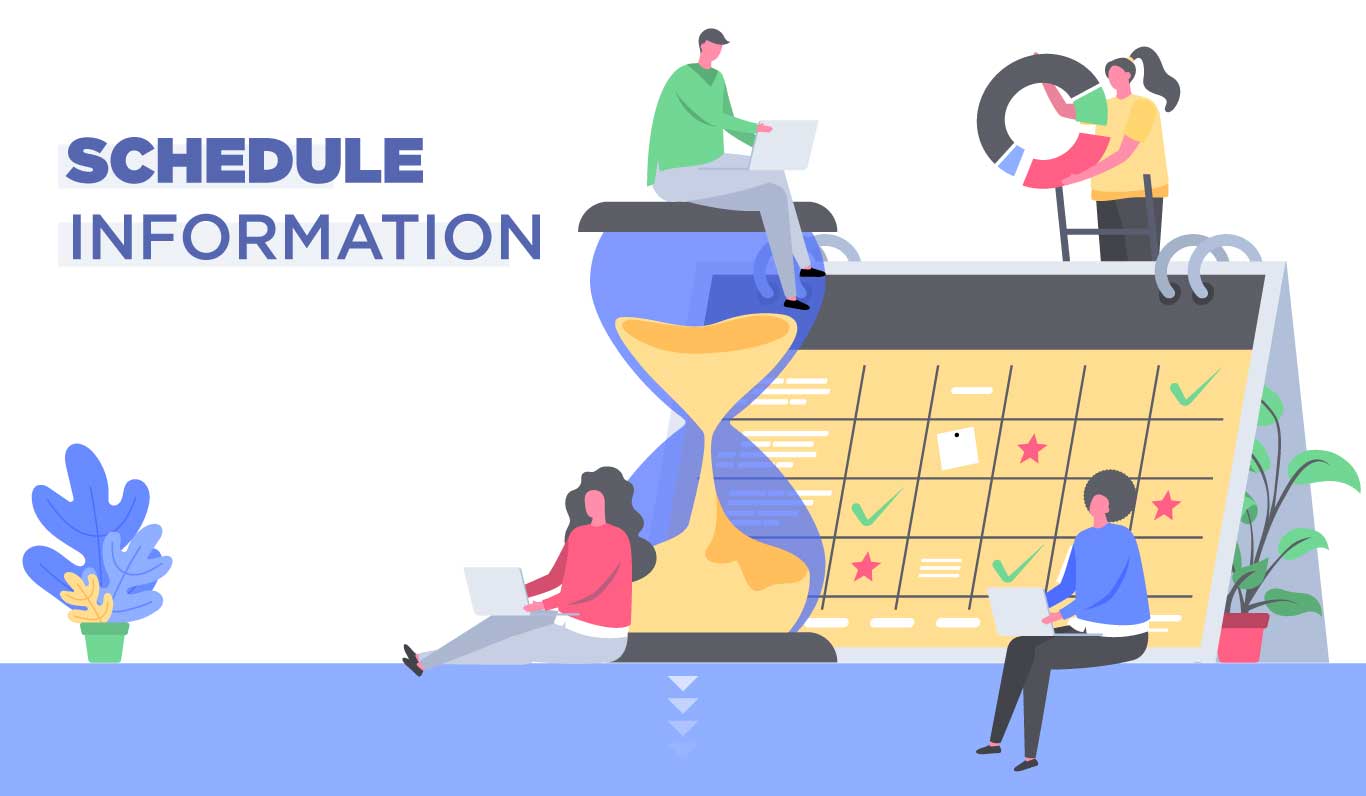
CREATING AN ACCOUNT
Create a Humanity account: https://www.humanity.com/
Once an employee has created an account, they will be added to the BrainStorm team by a Scheduling Manager.
SCHEDULING
All employees use Humanity: Shiftplanning to manage their schedules and shifts. It is also recommended for employees to use the Android/iOS app on smart devices.
-
Shifts will be scheduled based on your availability. Please be sure to keep your availability up to date with the scheduler.
Schedules are posted on a weekly basis.
Be sure to check your schedule on a daily basis. Schedules are subject to change due to absences, canceled classes, etc.
Tardiness/Absences: Unreported absences and tardiness are unacceptable. If something does come up where you will be late or unable to come to work, please let us know immediately. If you were scheduled to teach a class, we need to be able to schedule a substitute as soon as possible.

After logging in to your account, go to the Shiftplanning tab on the top of the screen to view your upcoming shifts.
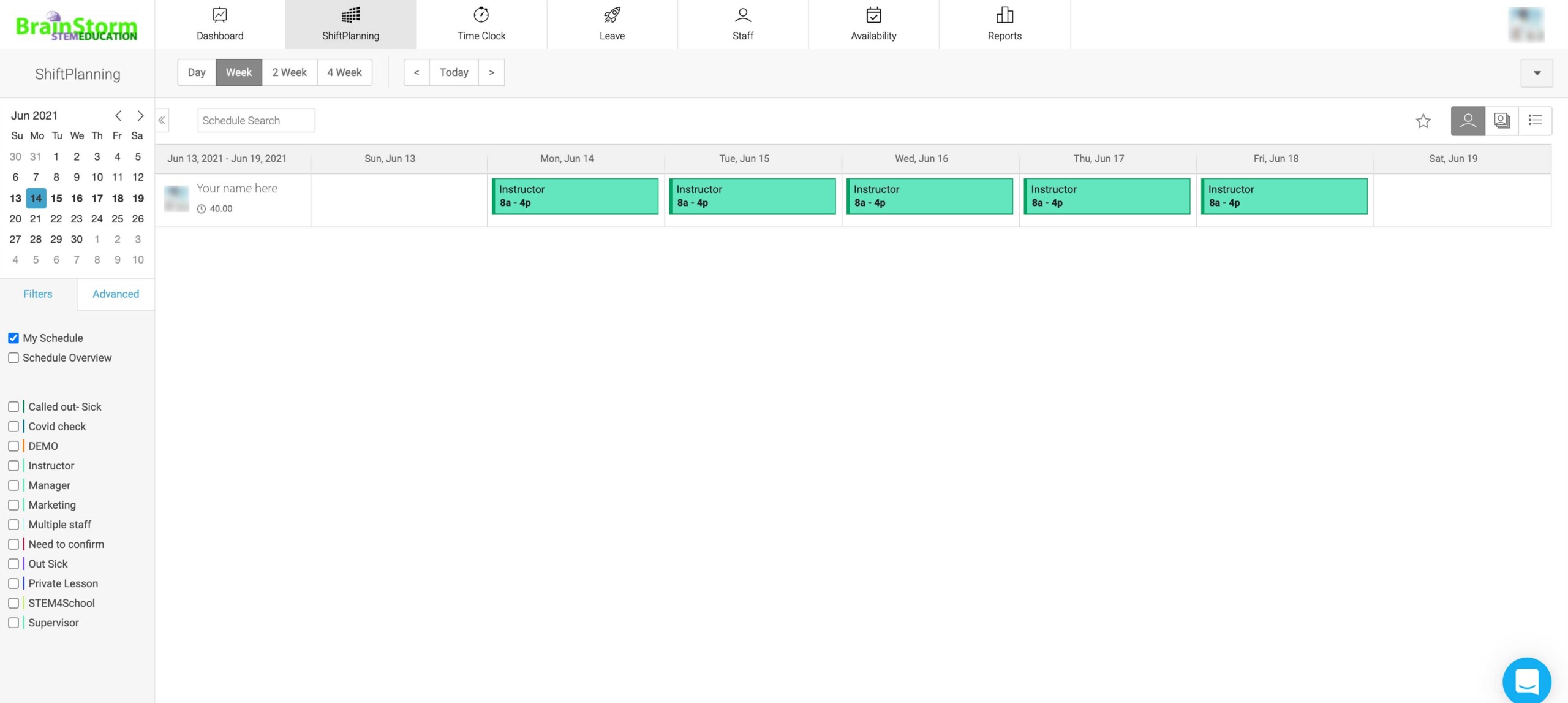
Clicking on individual shifts will provide details on that shift such as site location, time, course, and other employees you will be working with.
End of container

TIMECARDS & PAY
Pay Period: Paychecks are distributed every two weeks on Fridays.
Timecards: Timecards are due each Sunday before paychecks are sent out. Reminder emails will be sent before timecards are due.
Mileage: Employees are reimbursed for any miles driven with their vehicle while on the clock. Driven miles should be recorded on timecards.
Direct Deposit: Direct Deposit is available to all employees. Information for this can be found in the New Hire packet that is provided at the beginning of employment.
EXAMPLE:
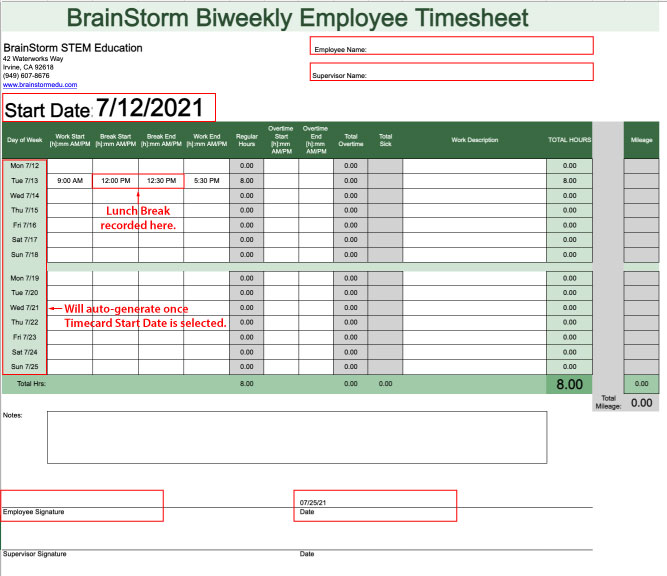
End of container

BrainStorm provides educational programs focused on creating the next generation of innovators and thinkers by allowing kids to explore the wonders of STEM (Science, Technology, Engineering and Math) during their critical formative years from 1st Grade through High School. With BrainStorm’s STEM programs, students are immersed in a stimulating, hands-on learning environment, engaging their minds so they’re ready for tomorrow’s challenge. From robotics to programming, BrainStorm fosters an active and engaging learning environment. We believe that by providing moments to IMAGINE, CREATE, and INNOVATE, there is no telling what our kids can do!
OUR STORY
Every idea starts with a problem. Ours was simple: how do you bring meaningful, real-world STEM experiences to the classroom? In 2011, Founder Darren Jones started BrainStorm after recognizing a huge gap in what was being taught in schools and what was needed in our rapidly changing world. After working in Visual Effects for 20 years on films like Star Wars and Lord of the Rings, Darren understood the importance of a strong foundation in STEM (Science, Technology, Engineering and Math) and the need to introduce these concepts at a young age in parallel with traditional subjects. The mission was to elevate STEM beyond cardboard or crafts and allow students to explore subjects through engaging experiences that incorporate cutting-edge technologies, hands-on science and real-world engineering.
OUR MISSION
Provide students with engaging and exciting programs that will provide confidence and create opportunities in this technology-focused era. BrainStorm’s unique and comprehensive curriculum has been carefully crafted and tested to ensure a thought-provoking and educational experience for all of our students.
OUR GOAL
Our goal is to provide opportunities for students to explore the different possibilities of STEM, learn a 21st Century skill and potentially discover their passion. BrainStorm’s students in Elementary and Intermediate schools have gone on to win over 30+ awards in the FIRST Robotics Competition, as well as numerous awards in Filmmaking.
MEET THE TEAM
BrainStorm’s staff is comprised of Credentialed Teachers, Engineers, Programmers, 3D Game Developers, Artists, Aerospace Engineers, Filmmakers, LEGO Master Builders, and more.

Darren Jones
CEO; Founder

Justin Pake
Creative Manager

Jenny Ing
Program Supervisor

Morgan Walton
Science Program Supervisor
End of container
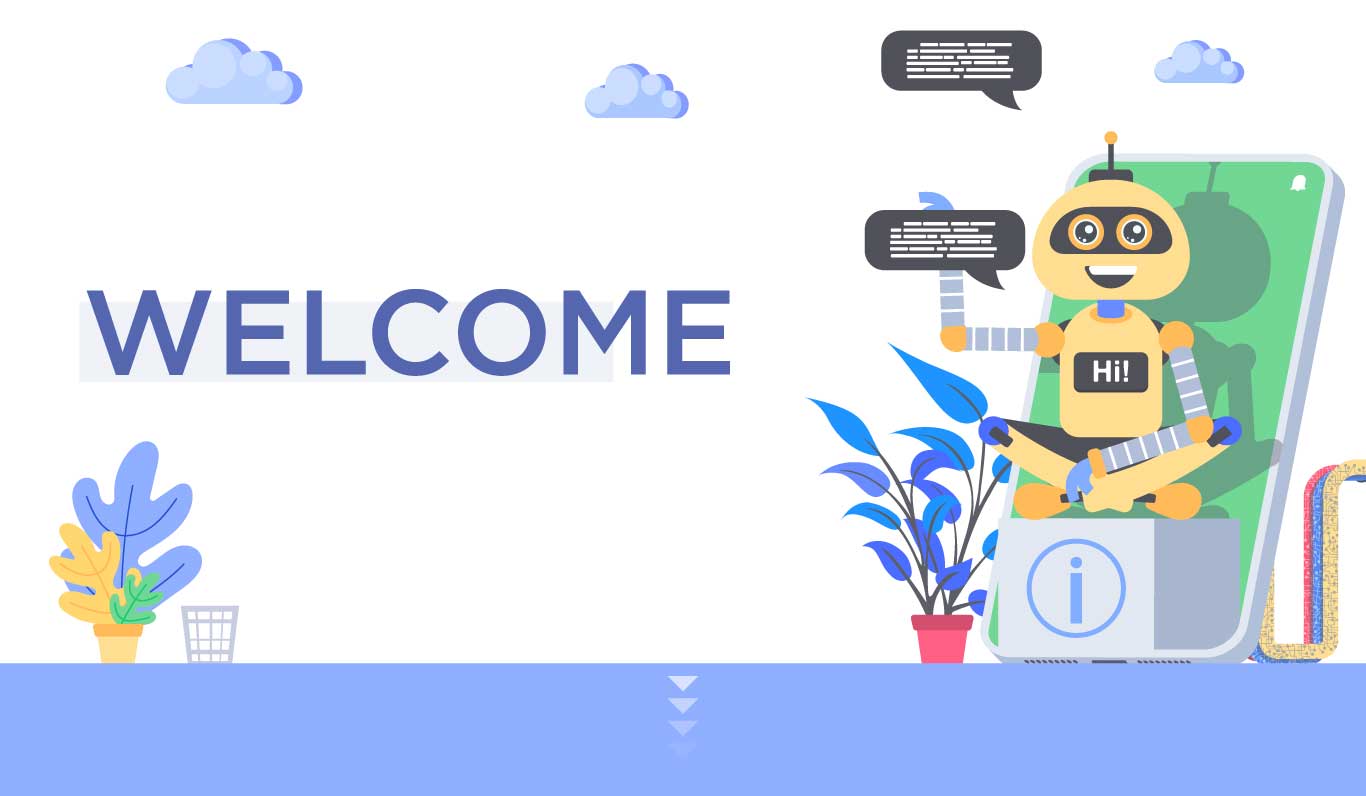
This Online Orientation is designed to help familiarize you with the tools you need to succeed as a qualified BrainStorm STEM instructor and education professional.
By participating in this orientation, you will gain an understanding of the following topics:
- History, mission, and goal
- Logistics
- Policies & procedures
- Academic expectations and standards
- Safety information
- Equipment management
- Academic calendar and important timelines
- School policies & procedures
- Classroom rules, guidelines, and discipline
- Sexual violence and harassment policies and resources
End of container
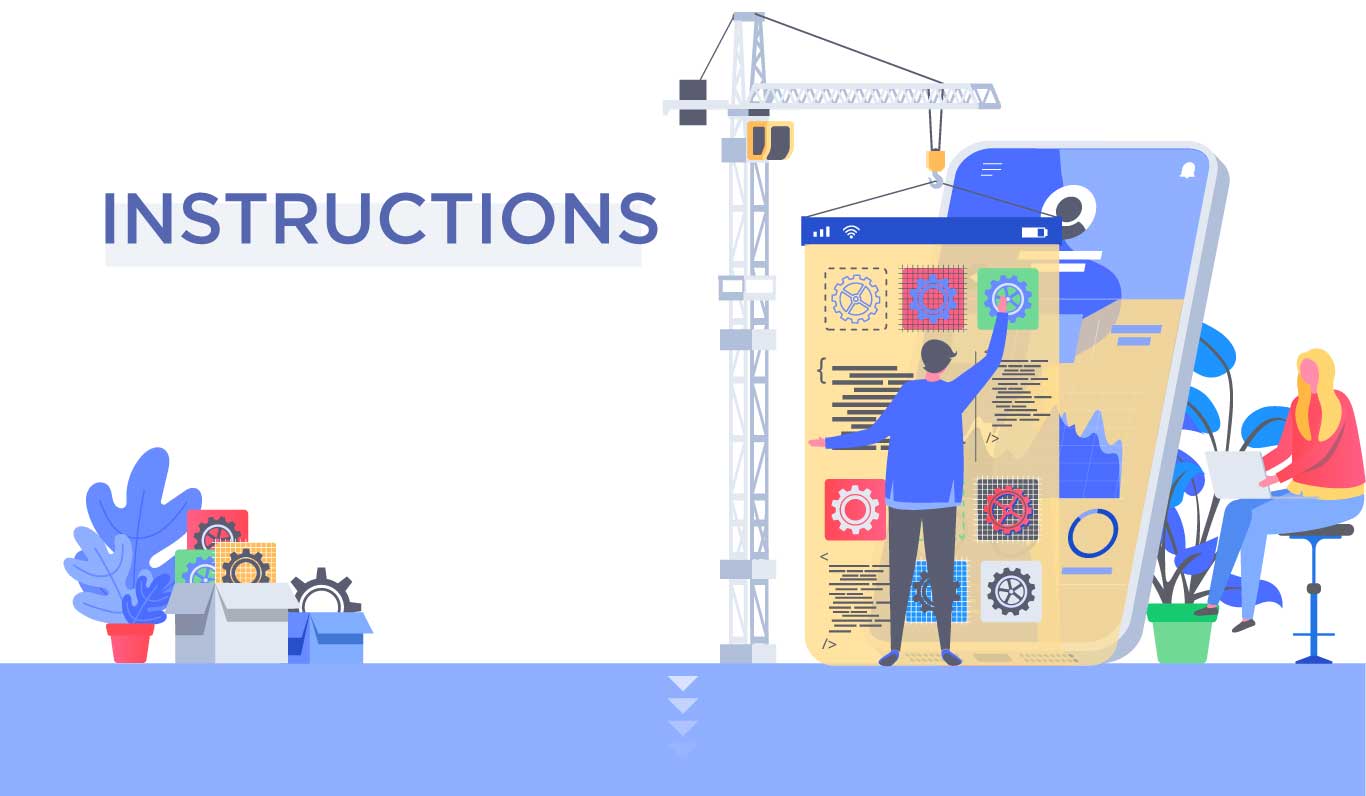
Here are a few tips for navigating the Orientation:
- ➡ For most, it will take anywhere from 45 minutes to 1 hour to complete this orientation.
- ➡ Use the buttons (“Next Lesson” and “Previous Lesson”) in the lower right and left corner to move through the sections.
- ➡ At the end of each section, there will be a Short Quiz reviewing the material presented.
- ➡ Once all sections are complete, you can take the Final Test for the Orientation.
- ➡ You must answer 70% of the questions correctly in order to pass the Final Test.
- ➡ Feel free to take notes.
You are now ready to begin the Orientation.