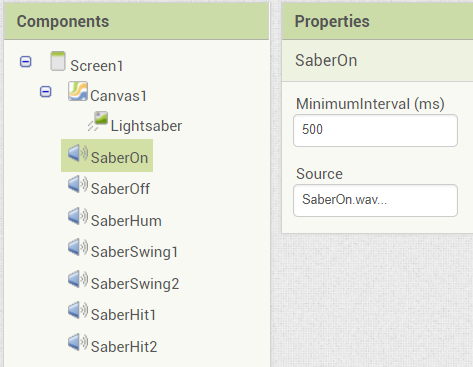Step 6: Adding Sound Files
Goal:
Our app is now looking good, but we need to make it sound good as well.
Steps:
- Use our video to learn how to upload your sounds.
- Follow the steps outlined in out video “Uploading Media to MIT App Inventor” to learn how to upload media to our project and then move on to the steps below to add the sound into your app.
- You need to follow the steps in the video for each of our 7 sound objects.
- Make sure you match the sound object with the correct sound file.
- Check this by comparing the object name in Components and the Source name in Properties.
Code: