Step 8: Setting the Score
Goal:
This is the final step and we are done with this lesson.
We have a variable to hold our score, and we have a couple different places to change what that score is, but we need to set the score to 0 every time the game starts.
Steps:
- From the sprite menu, select the one called X_Wing.
- Find the block of code where we set the Speed of our X-Wing.
- From Variables, place a set to block right after the set to block for Speed.
- Set the variables to Score and the amount to 0.
Code:
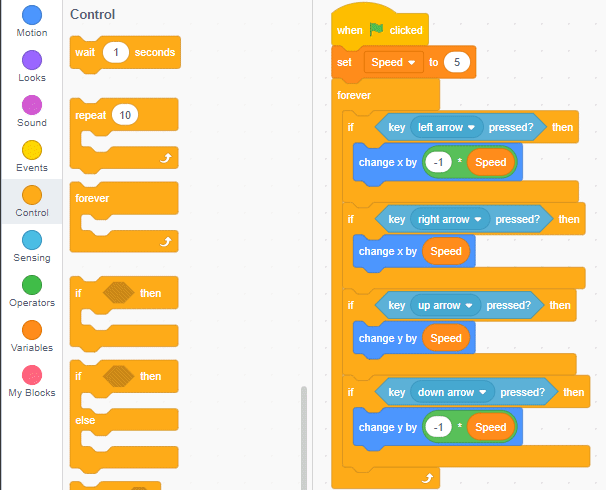
Click to replay
