Step 5: First TIE-Fighter Collision 2
Goal:
Our first collision block is almost done, we just need to create an animation for our TIE-Fighter when it gets hit.
Animations are created by having a sprite switch from one costume to another. Usually there are a series of them that the sprite might go through to make it look like it does things like run, jump, or fight.
Our sprite only has one costume and it is an explosion. Animations are important as they can both bring life to your game by making your sprites look they are doing things, or to give your player information about what is happening in the game.
By having the TIE-Fighter explode, it makes out game look a lot more interesting, and it visually tells the player that they have defeated an enemy.
Steps:
- From Looks, place a switch costume block, and set it to Explosion.
- From Control, place a wait block and set it to 0.2.
- From Control, place a delete this clone block.
Code:
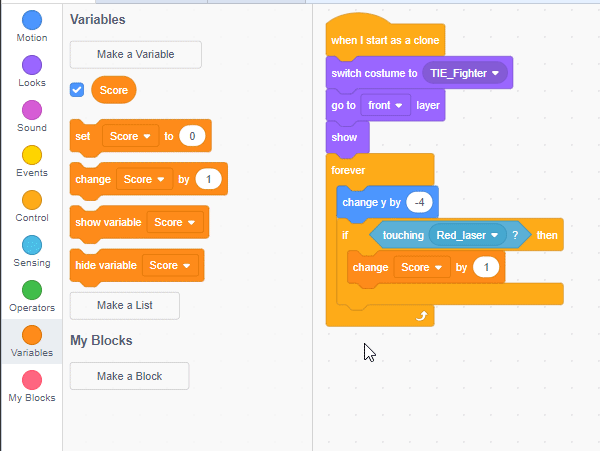
Click to replay
