Creating a Tinkercad Account Part 2
Goal:
Now that you have gone into the Sign in screen, you will put some information in.
If you are at Home, type in a username, a password you remember, and your parents email.
Make sure you have your parents permission to use their email address!
If you are in a Brainstorm Classroom, use the sign in info provided by the instructor.
Example:
<
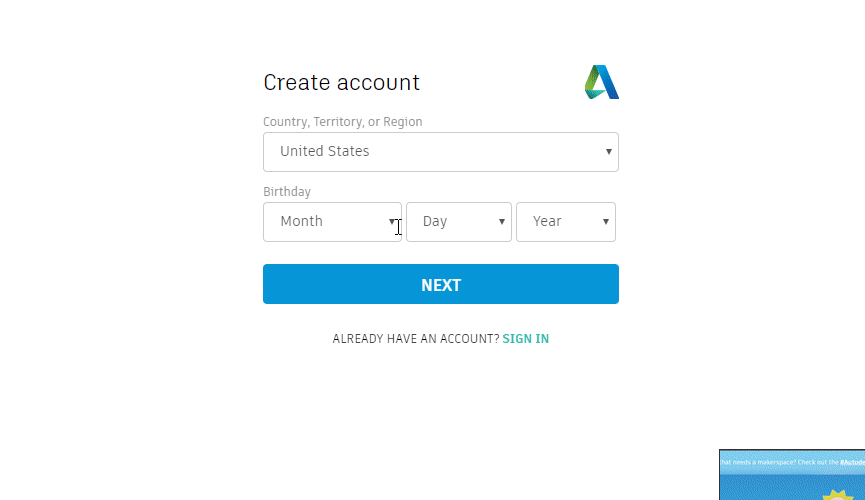
Click to replay
