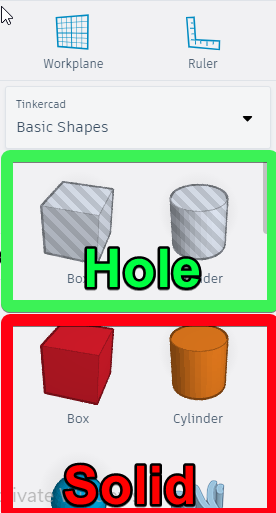The Model Palette
Goal:
The Model Palette is where you will select and drag 3D Shapes to be placed in the scene.
There are 2 types of 3D shapes.A Solid Shape, which has a solid color, is used to build.
A Hole Shape, which is part see through, is used to remove parts of the Solid Shape.
Example: